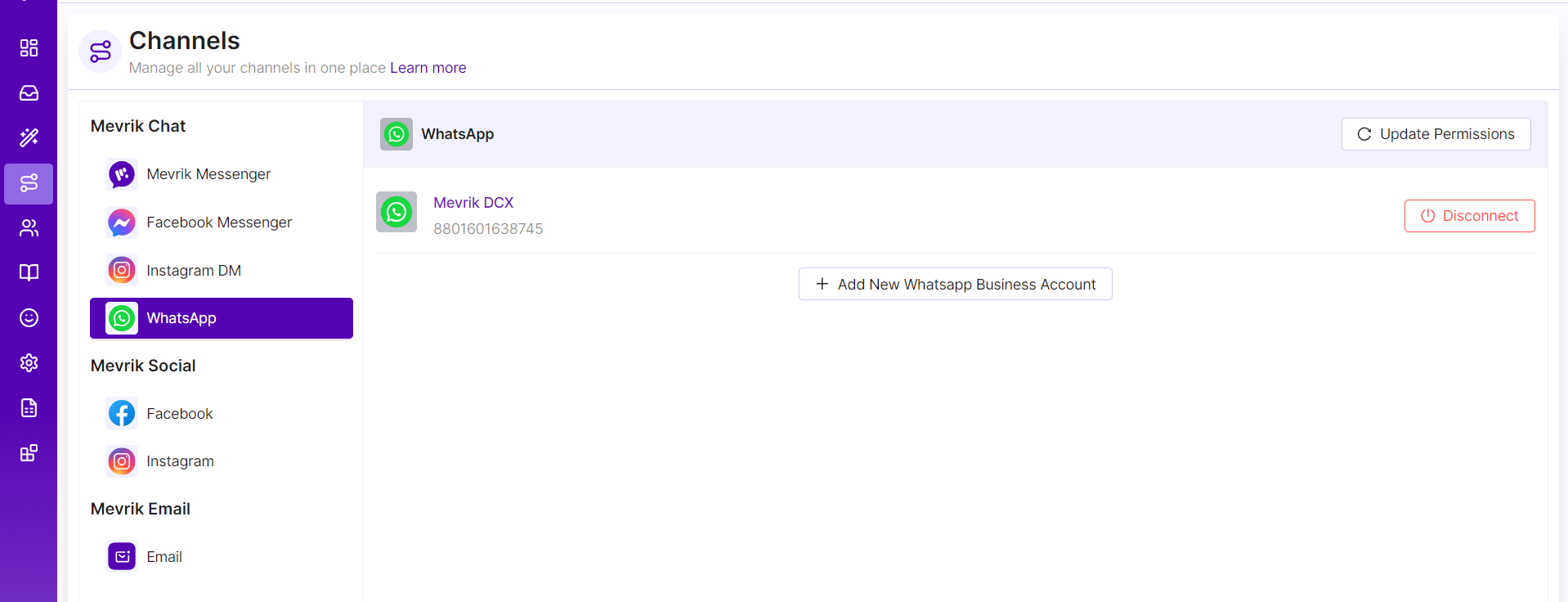Overview
Mevrik Messenger
Customer can customized their widgets to match the website's design and branding. They can modify it based on their preferences to suit business needs.
Live Preview: Users can view the changes in live what they have added and update. Also they can chat in live with us by clicking send message icon.
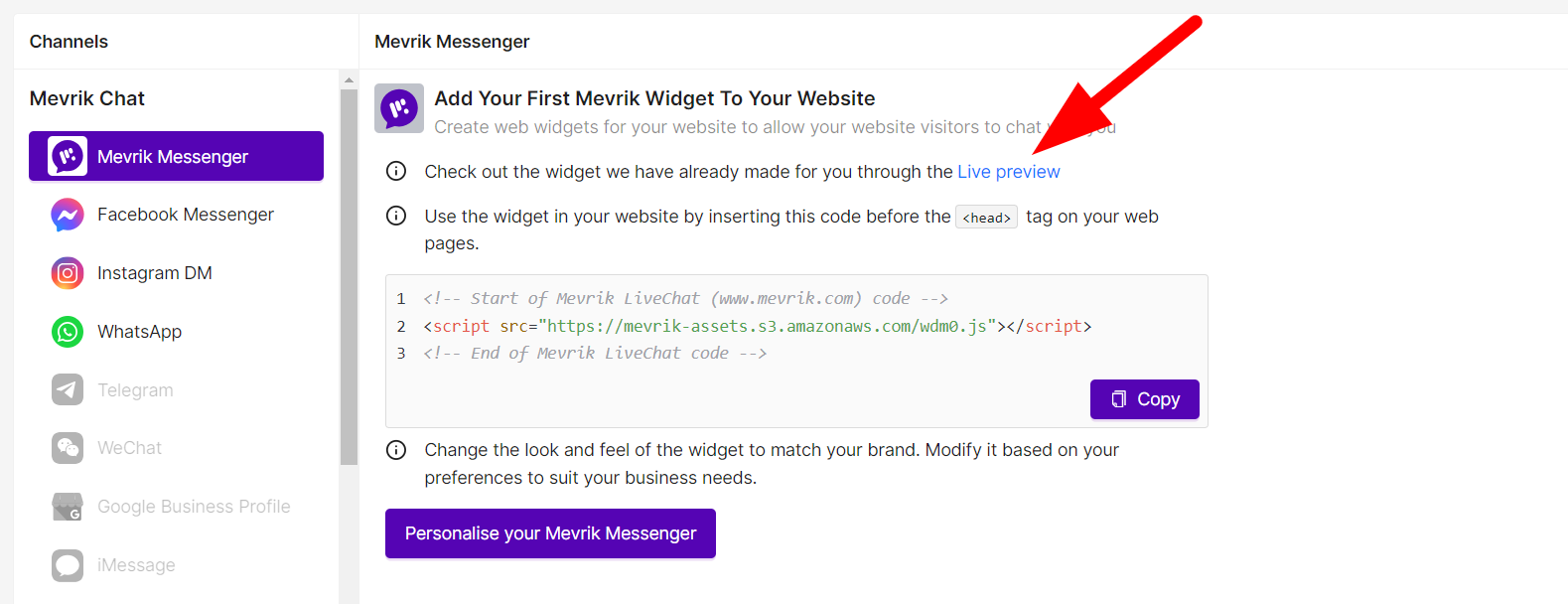
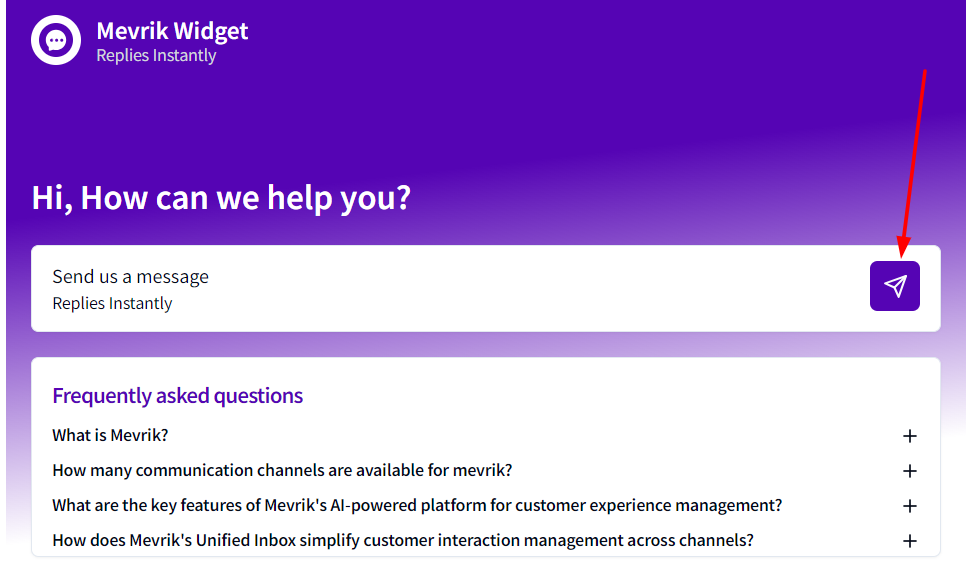
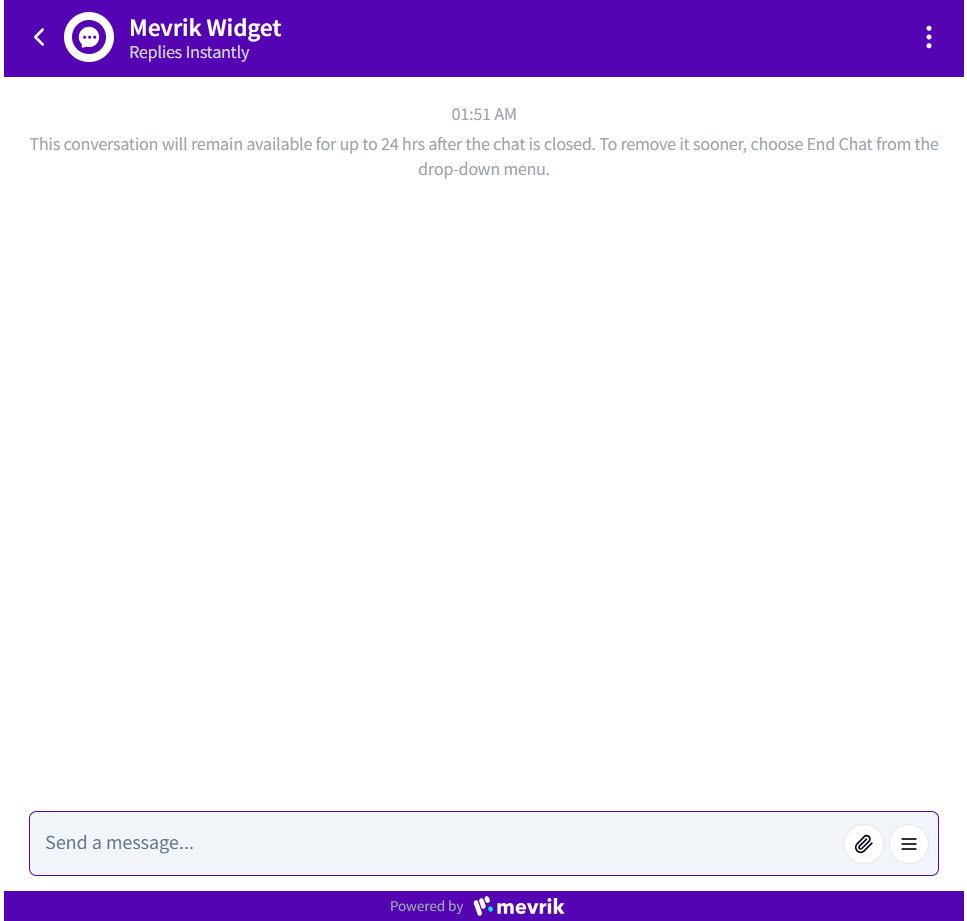
Customers can chat in live with us directly using mevrik widget features.
Overview: From overview feature, you can see the total number of users and average handling time.
Personalization: From personalization, you can update display name, context, channel Icon. You will get to see the update after click on update button.
Appearance: In appearance section, there have two feature: Dock & Widget. Using dock feature, customer can modify Icon, greetings message, size & dock position as per their requirements. They also can see the preview in Desktop and mobile view. From Widget section, you can customize the color of Mevrik Messenger to match your brand identity, window size, greetings message, add FAQ. You can also see the preview from preview section.
Docking Script: It's a feature to help users by generating a auto code after making any changes they made in their websites. You can run the code in a code runner website after copying the code from docking script. After run it there you will get to see changes what you made for your website.
QRCode Setup: By enabling QRCode Setup user will get to see the Mevrik Widget page after run it.
Facebook Messenger
In Facebook Messenger channels, by connecting your messenger page all your tickets will be landing in unified inbox.
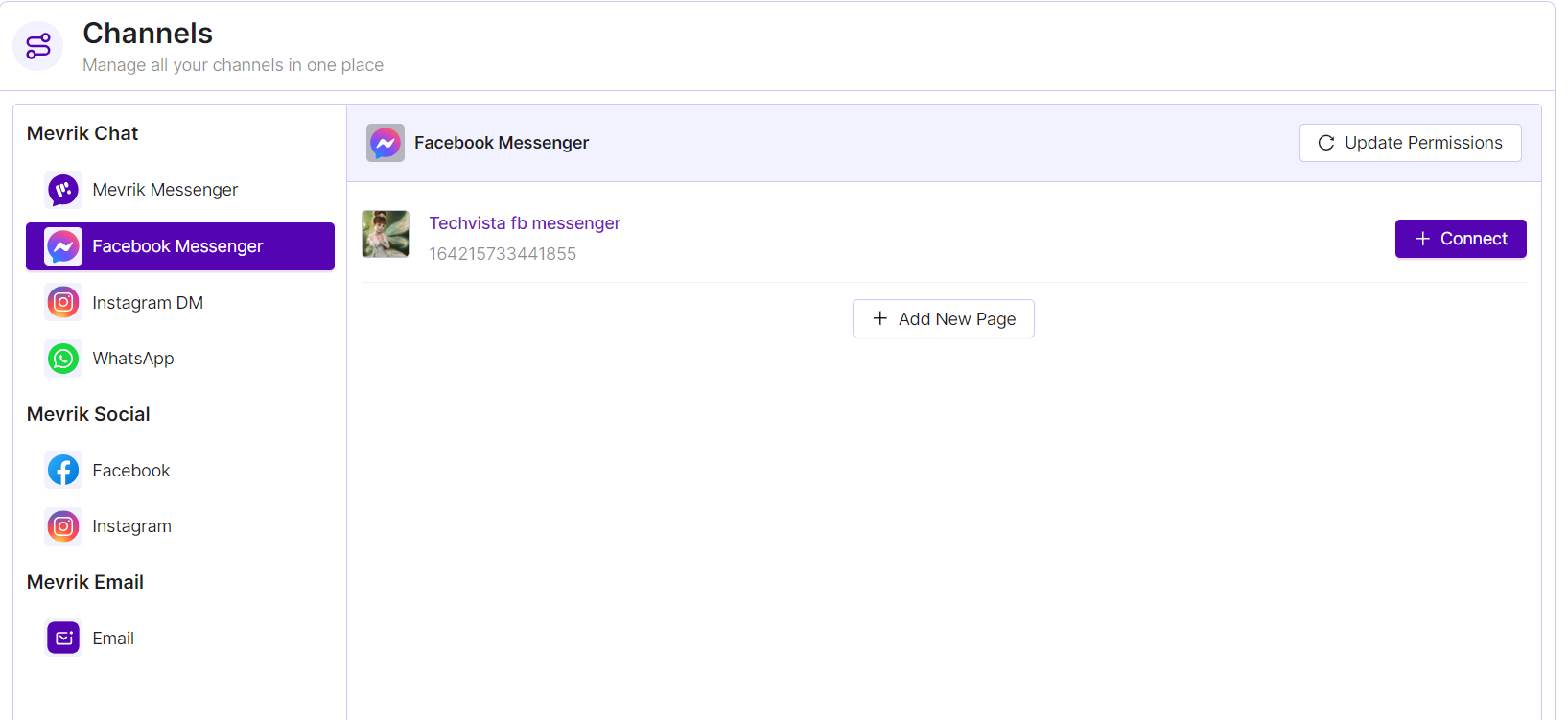
Problem: If a user faces the issue below while trying to connect their Facebook page in Mevrik: this issue arises when a user creates a new Facebook account recently. A newly created account can't be connected to a channel because Facebook doesn't allow a account created less than 7 days before.
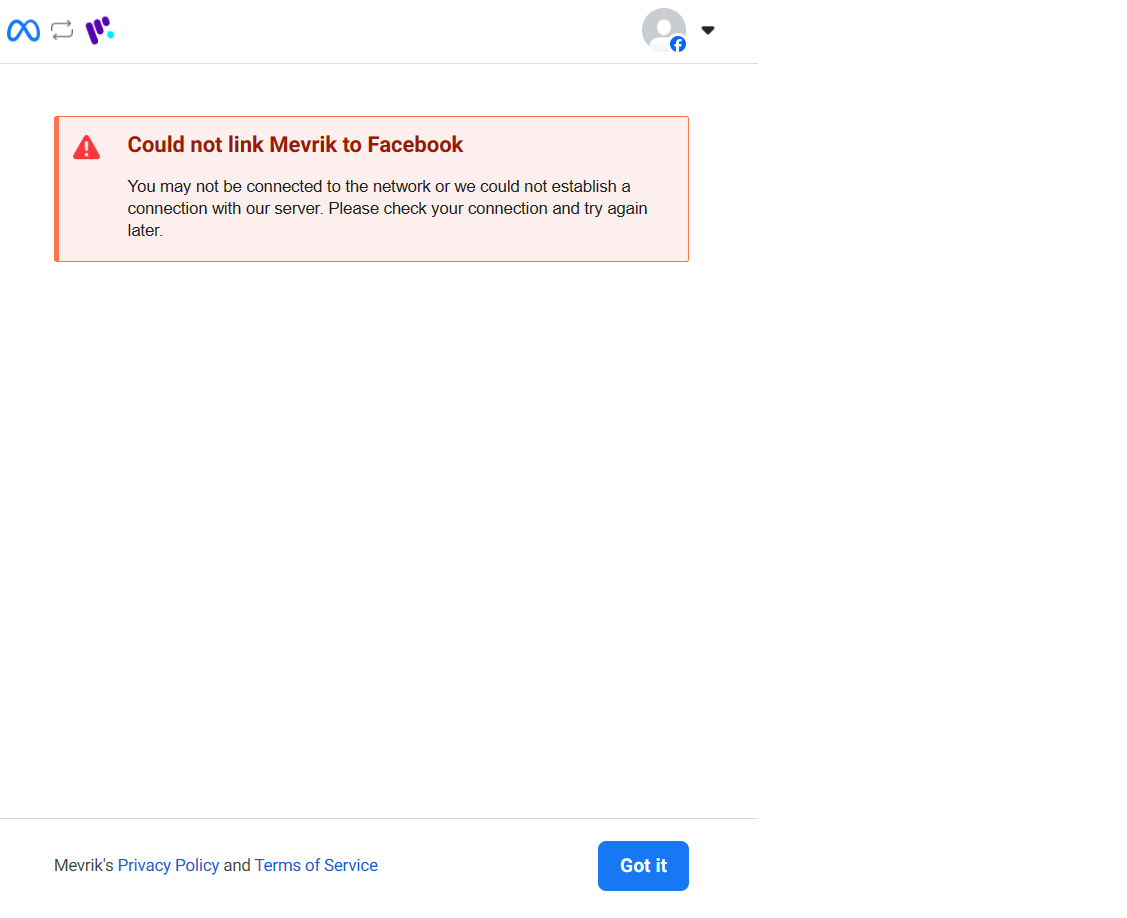
Solution: The user has to wait at least 7 days after creating the page to connect it in the Mevrik Messenger channel.
Instagram DM
In Instagram DM channels, by connecting your instagram page all your tickets will be landing in unified inbox.
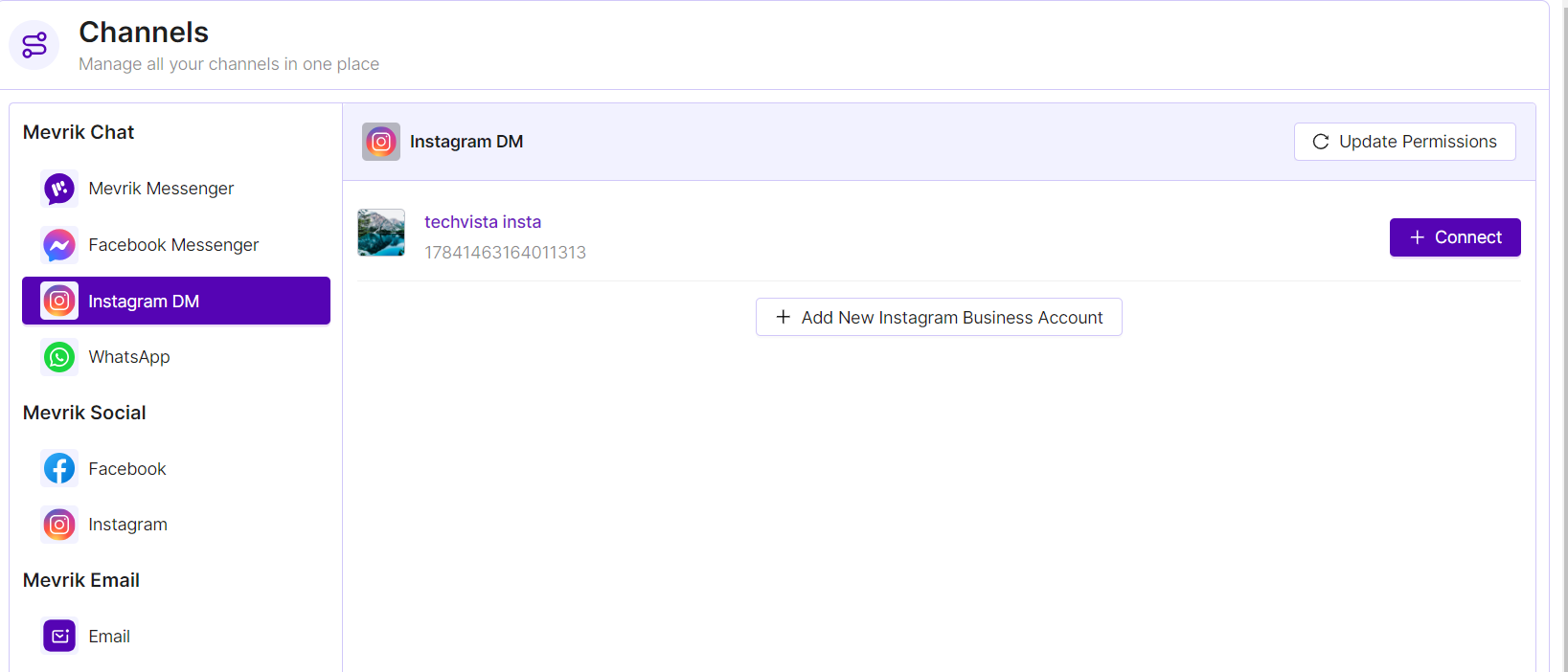
Whatsapp
In whatsapp channels, by connecting your whatsapp account all your tickets will be landing in unified inbox and you can manage all your whatsapp chats in one platform.