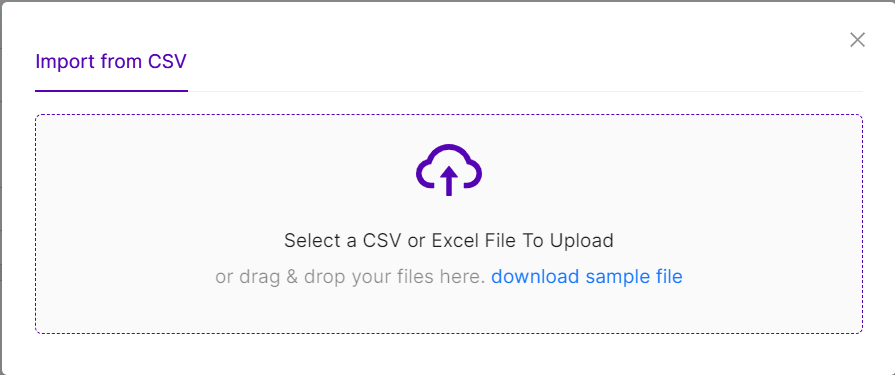Overview
In the People Tab, businesses can access a detailed list of all users, along with various parameters to facilitate effective customer management. With Mevrik People Tab/CRM, businesses gain a comprehensive view of their customers, enabling them to make informed decisions, optimize customer experiences, and drive business growth through data-driven strategies.
The following features are offered:
User List with Parameters: Display a comprehensive list of users, including their Name with Profile Picture, Locale, IP or Device, Phone Number, Email, Sessions, First Sign-up Date, Agents who served them, Channels used, and more.
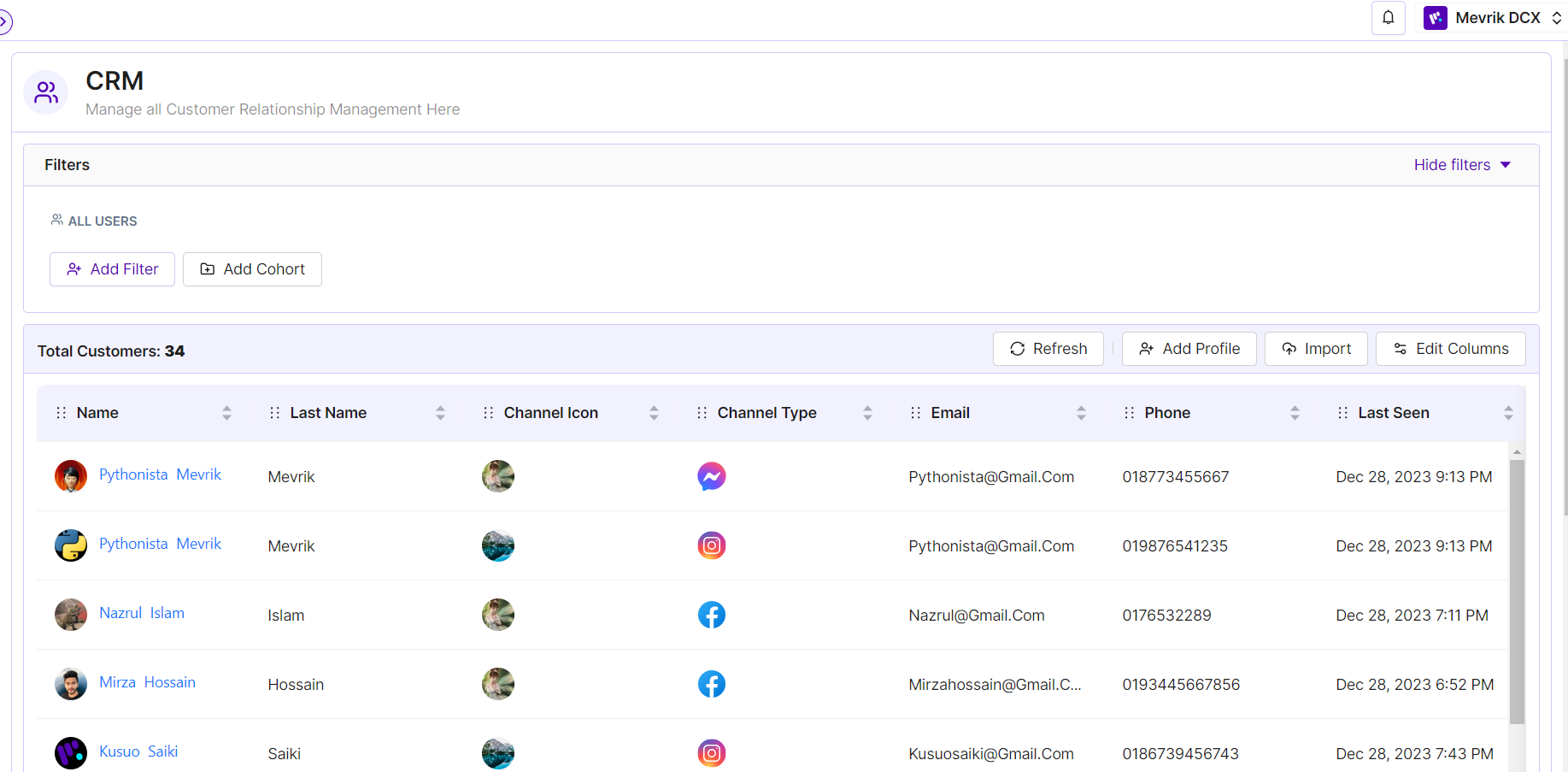
Total Customers: From the below picture, you can see that four customers have interacted in two different messenger and Instagram channels. Like these, the number of each customer interacting in your Mevrik-created channel will be added to our user list as an individual customer.
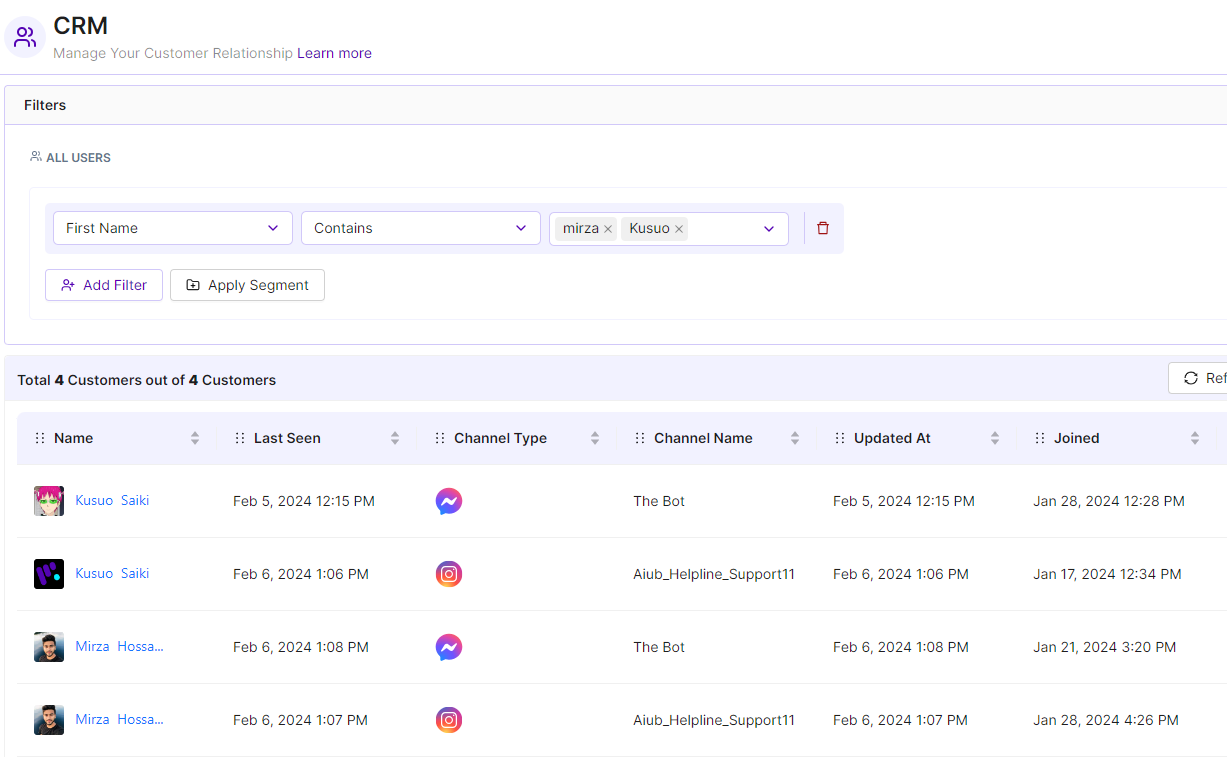
Custom Parameters: Flexibility to add custom parameters as additional columns to capture specific user data tailored to the business's needs.
We offer two types of property value to the customers:
- Create custom property(This property value which will be fixed as every users from our business)
- System Property(This properties can be customized by a user for creating as per his business requirements)
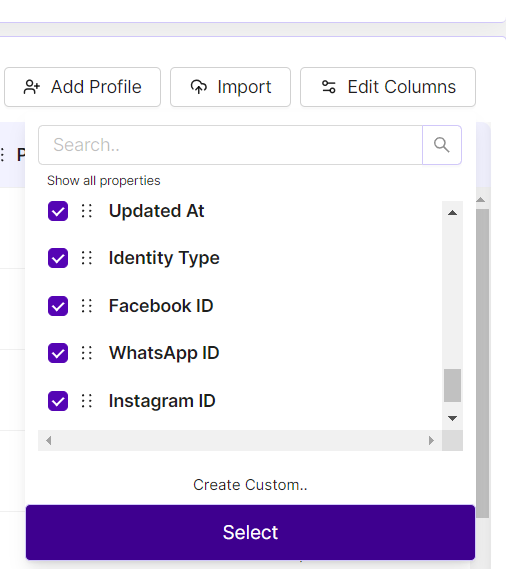
Individual Customer Profiles: Access detailed individual customer profiles showcasing their entire customer journey, conversation history, including interactions and engagements across various channels with all profile information.
Filtering and Segmentation: Businesses can easily filter users based on multiple parameters using various conditions such as 'is', 'is not', 'Contains' 'Doesn't Contain', etc.
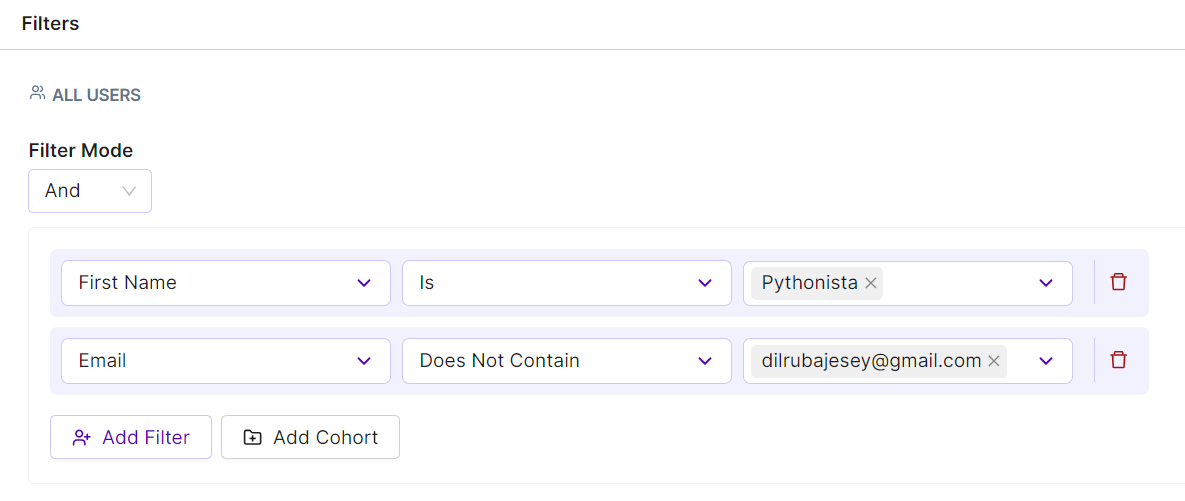
Segments are a feature that allows us to create a segment by applying various filters to a group or collection. These filtered results can be saved as segments for easy access in the future.
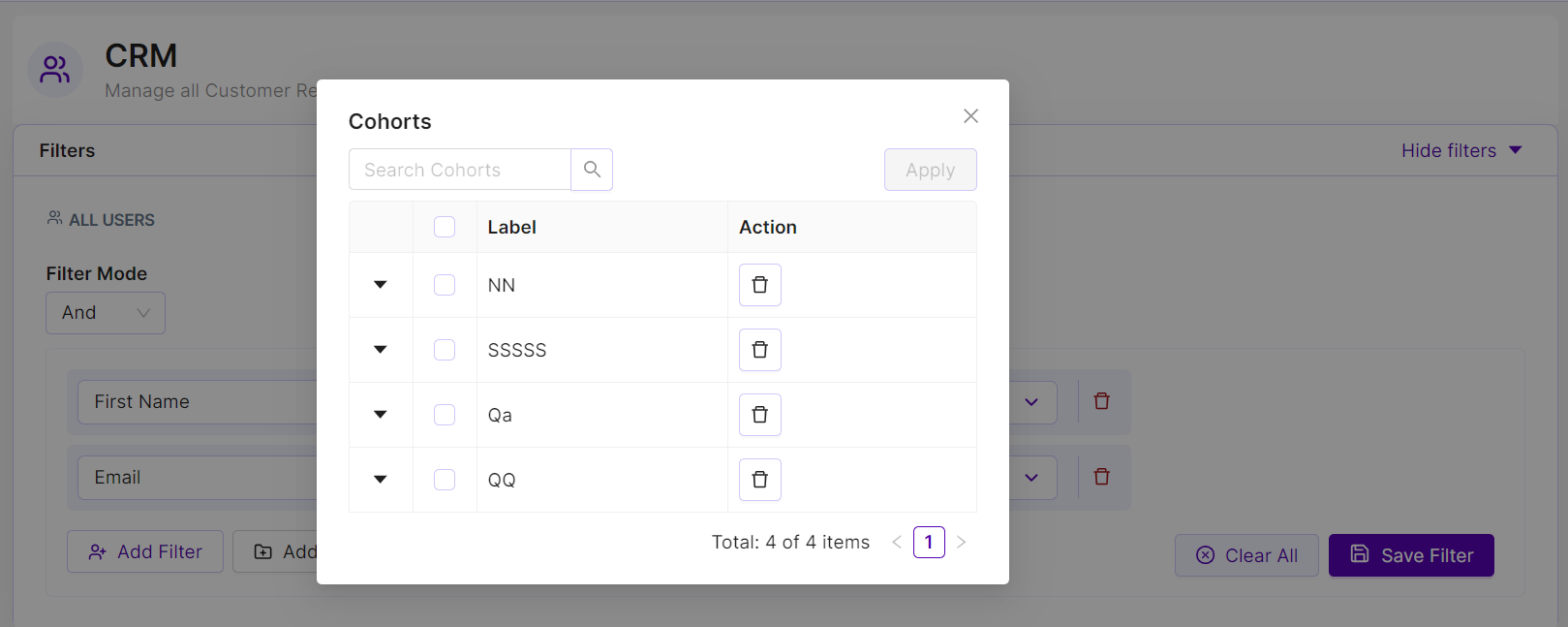
Import Functionality: Import all user data in the table format as CSV and Excel files, enabling businesses to analyze and use the data outside of the platform.