Dashboard
Upon successfully signing in, you'll arrive at the dashboard, where various elements will be visible.
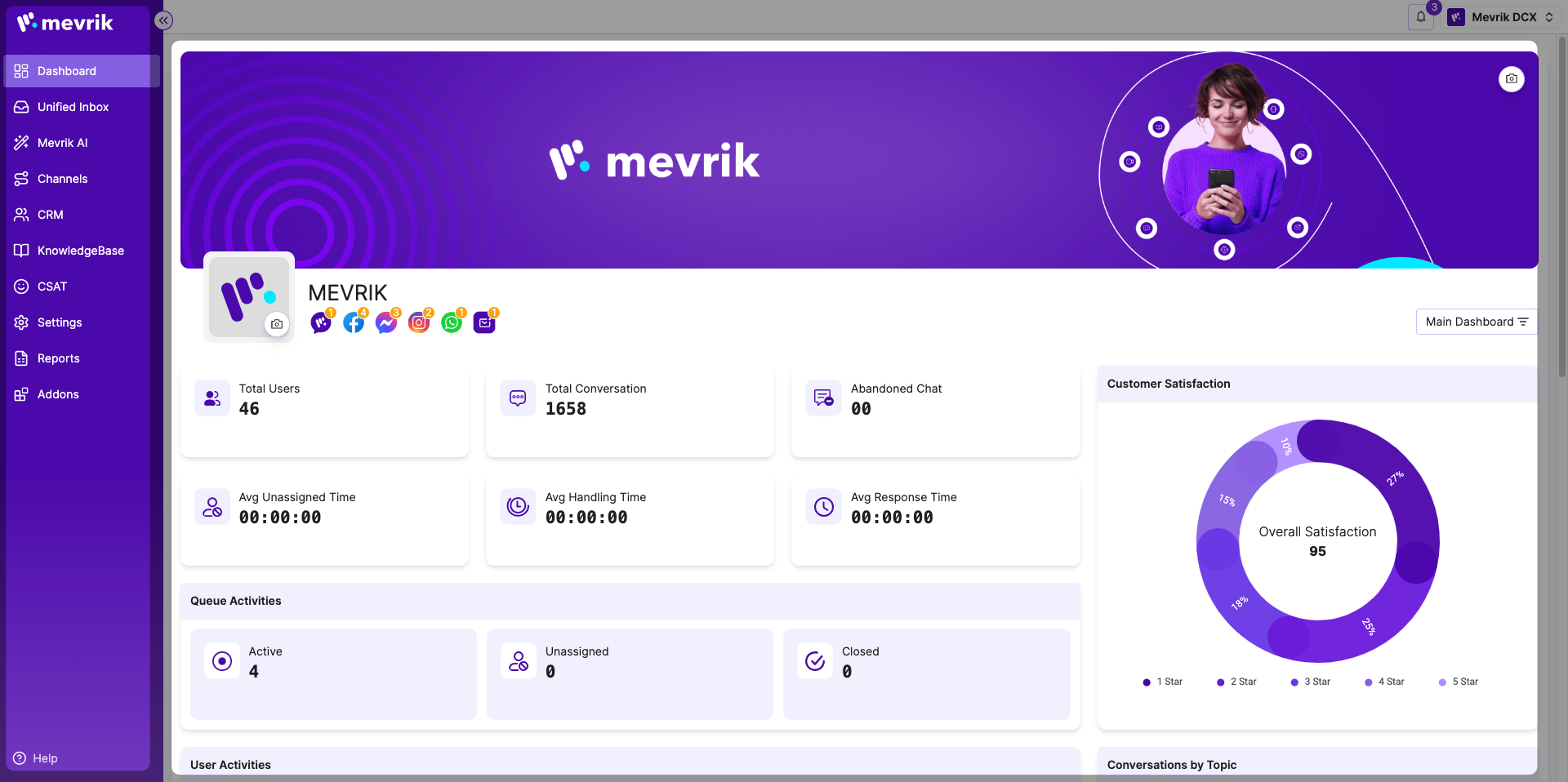
You can see here, Total users count, Total conversations count, Abandoned Chat, average unassigned Time, Average handling time, Average response time, Queue Activities, User Activities, Customer Satisfaction Pie Chart, Conversations by Topic Pie Chart, Total Users Count Line Chart, Total Users Count by Channel Line Chart, Total Returning Users Line Chart, Messages by Incoming and Outgoing Line Chart. Furthermore, should you desire, there's the option to modify your profile image and header image, and even incorporate multiple channels into your profile.
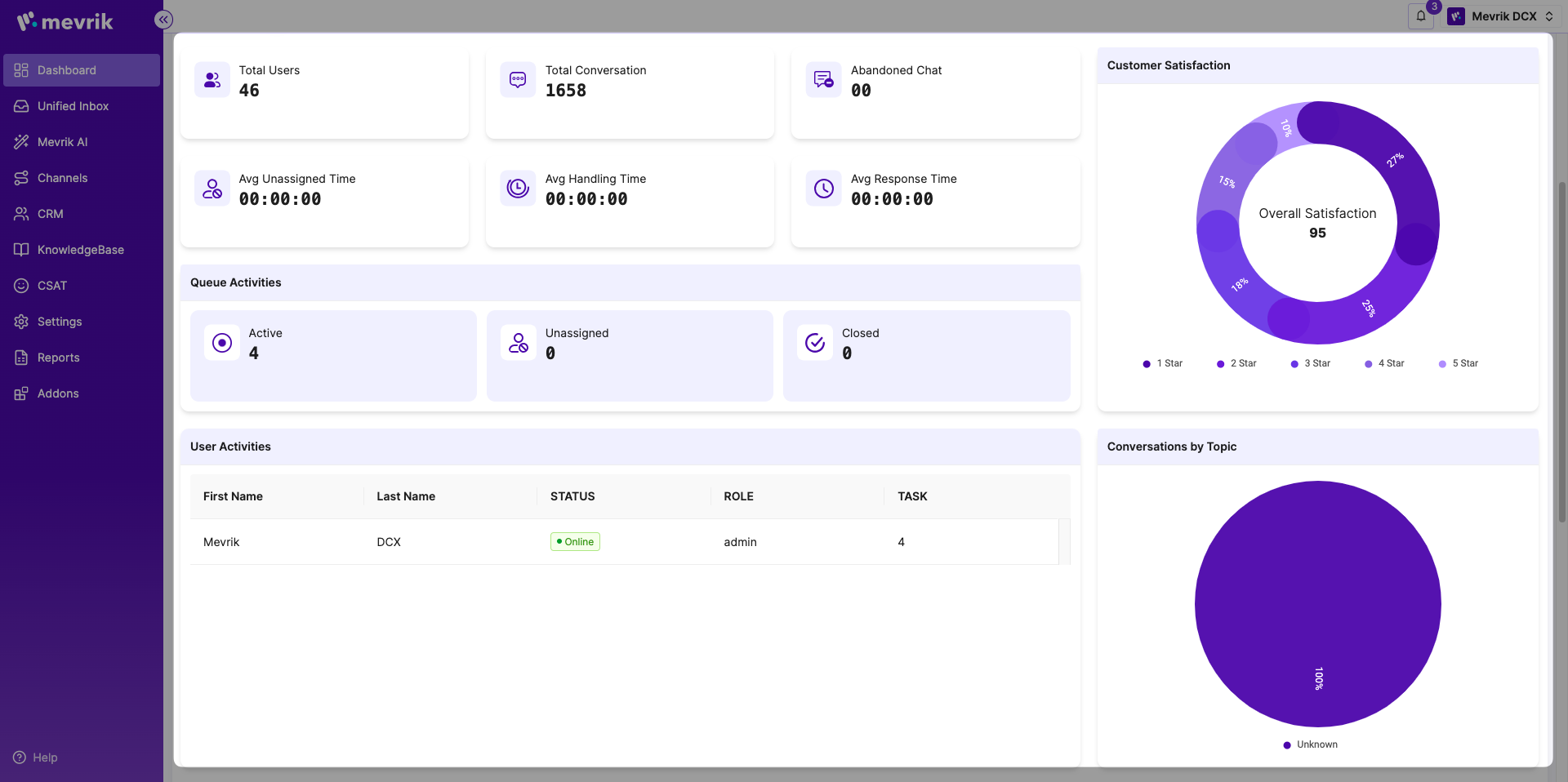
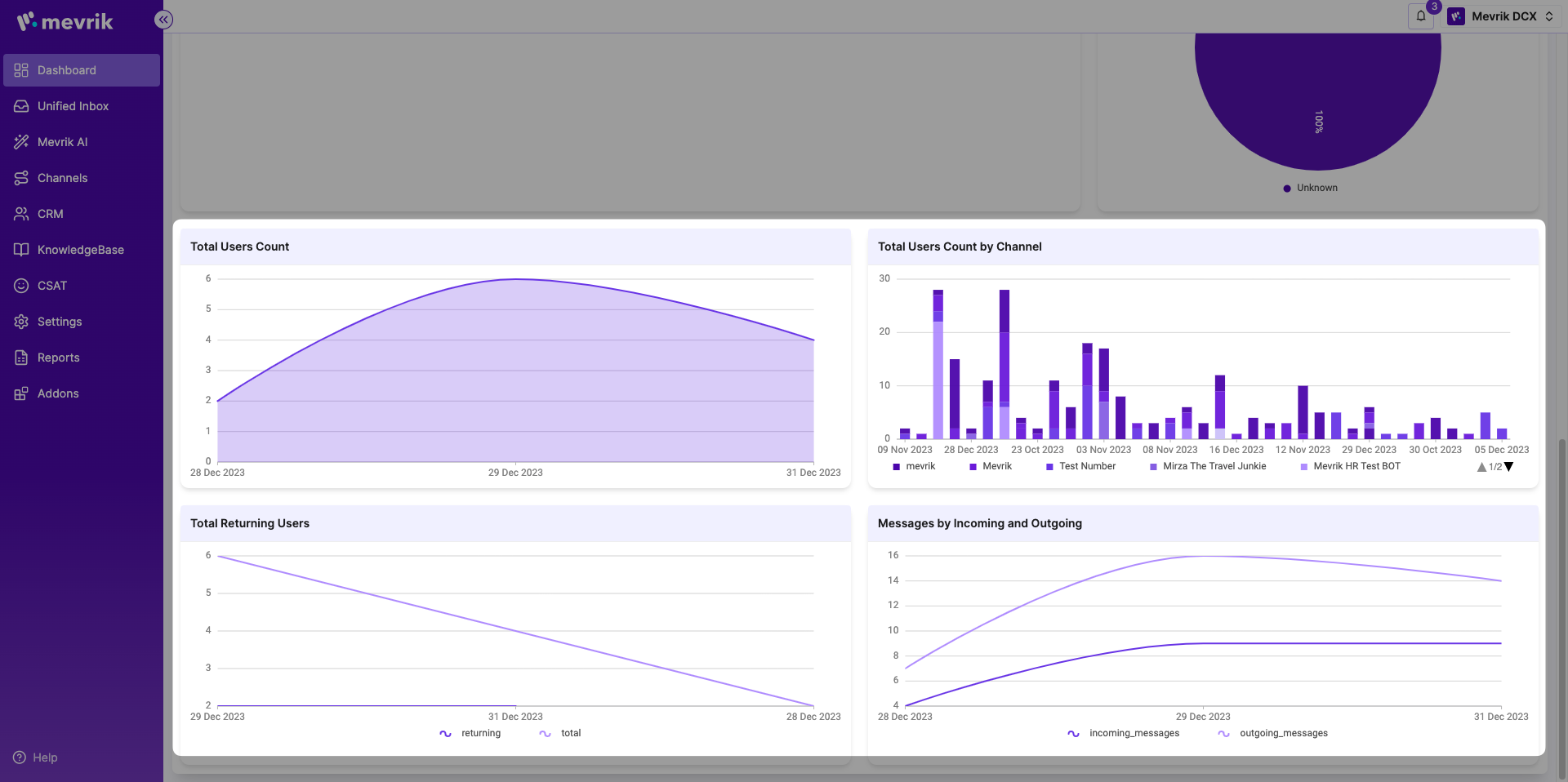
Additionally, you can view the daily total user count, the total count of returning users per day, as well as the count of incoming and outgoing messages.