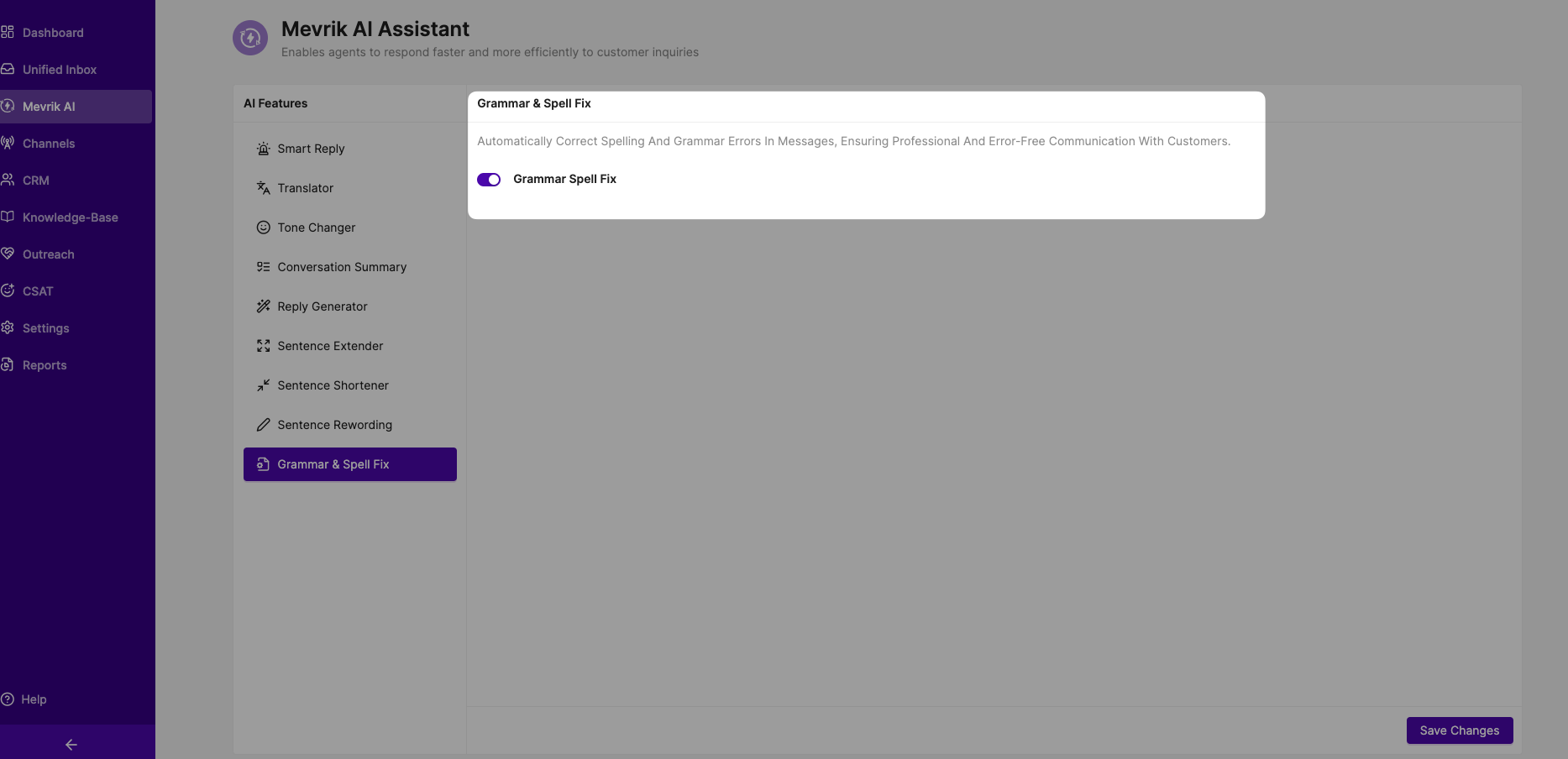Overview
How you can set up Smart Reply and AI Assist:
Go to MevriK AI->Click Smart Reply-> Fillup all options ->Click the save button.
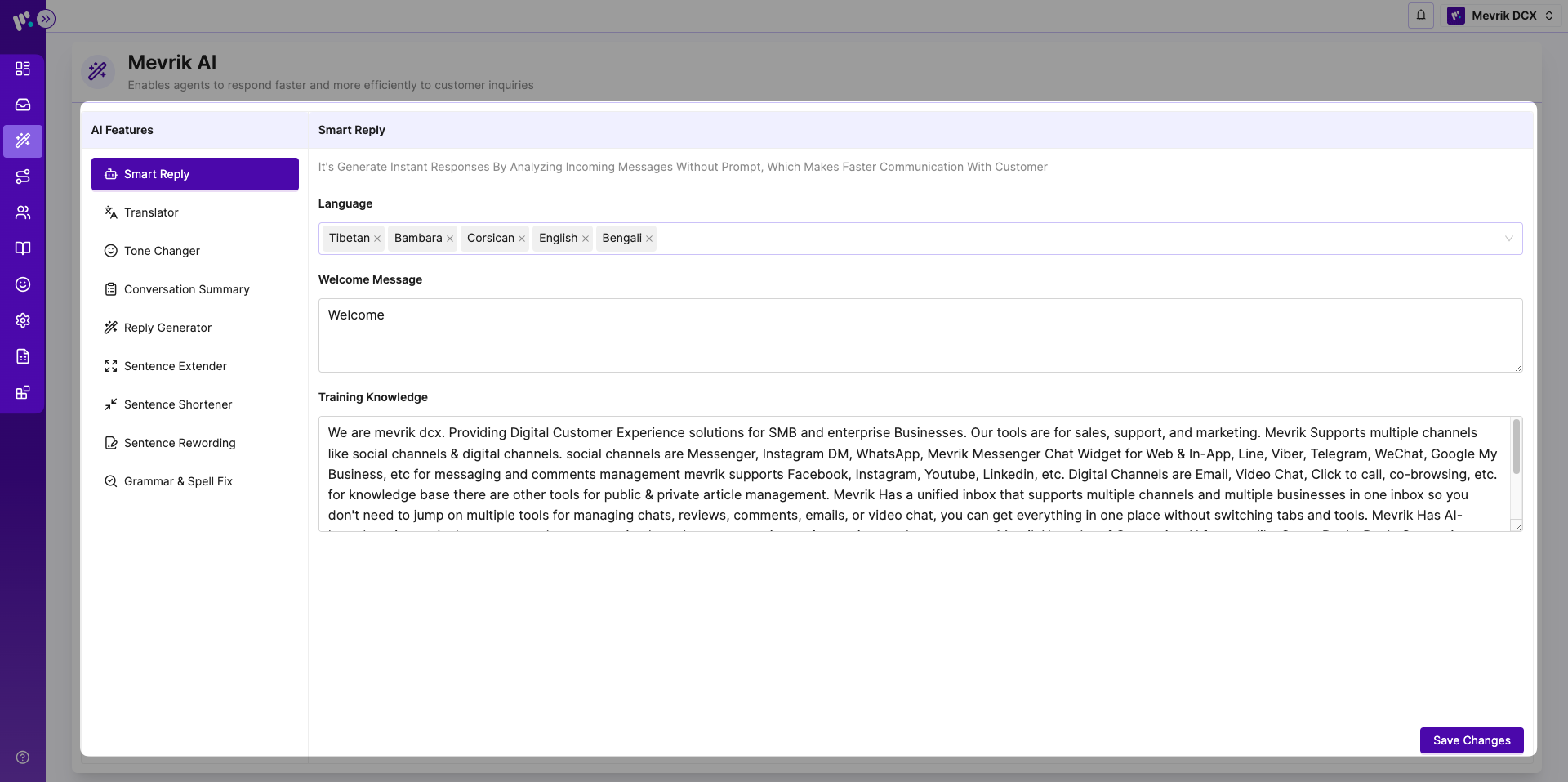
Translator: Facilitate Communication By Translating Messages Between Customers And Agents, Breaking Down Language Barriers And Ensuring Seamless Interactions Regardless Of Language Differences.
Go to Mevrik AI->Click Translator-> Click Enable Translator on/off Button->Click Select language->Click Save change button.
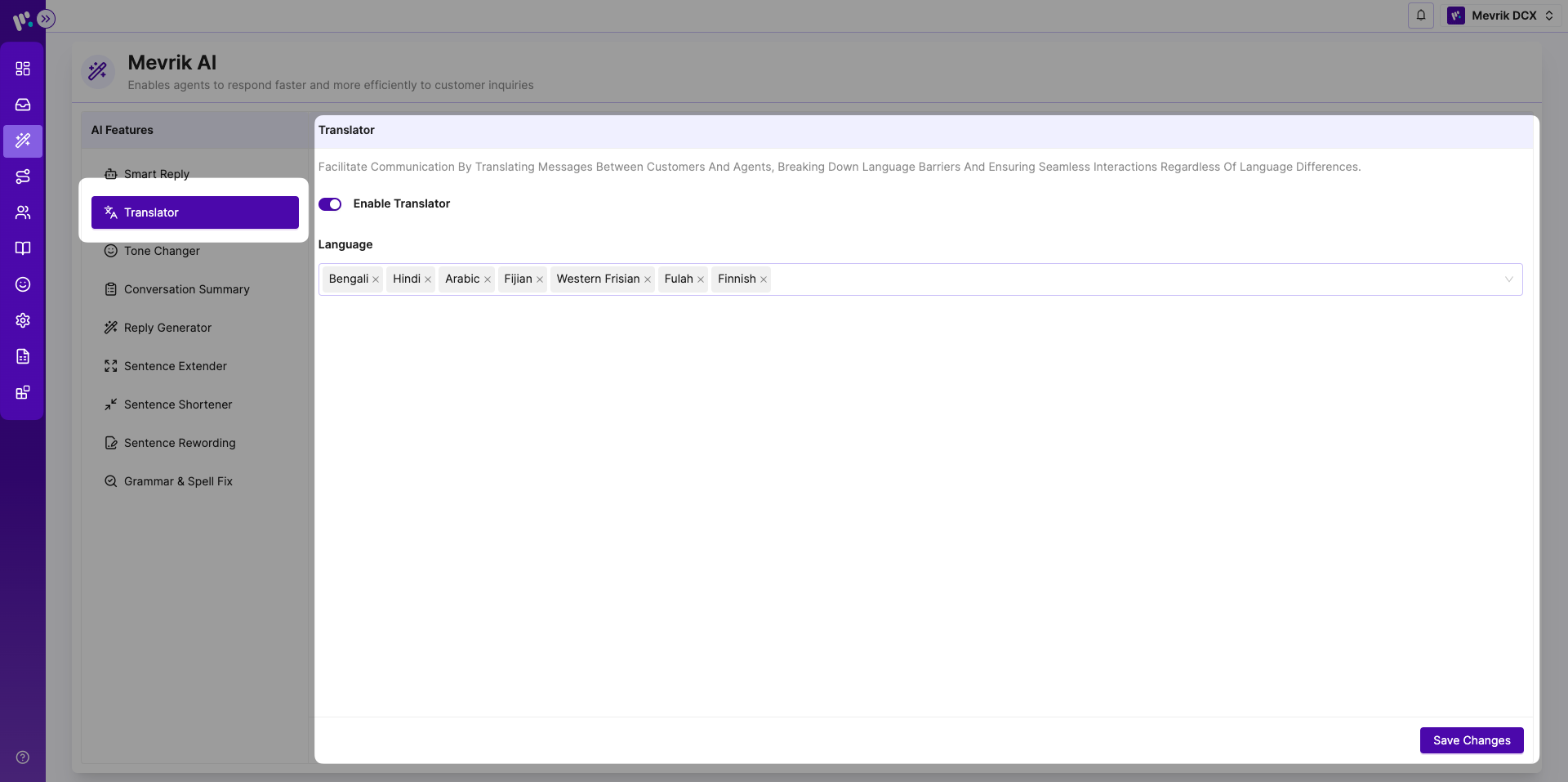
Tone Changer: Allow Agents To Adapt Their Communication Style To Match The Customer's Preferences, Making Interactions More Personalized And Effective.
Go to Mevrik AI->Click Tone Changer->Click Select different type tone->Click Save Change button.
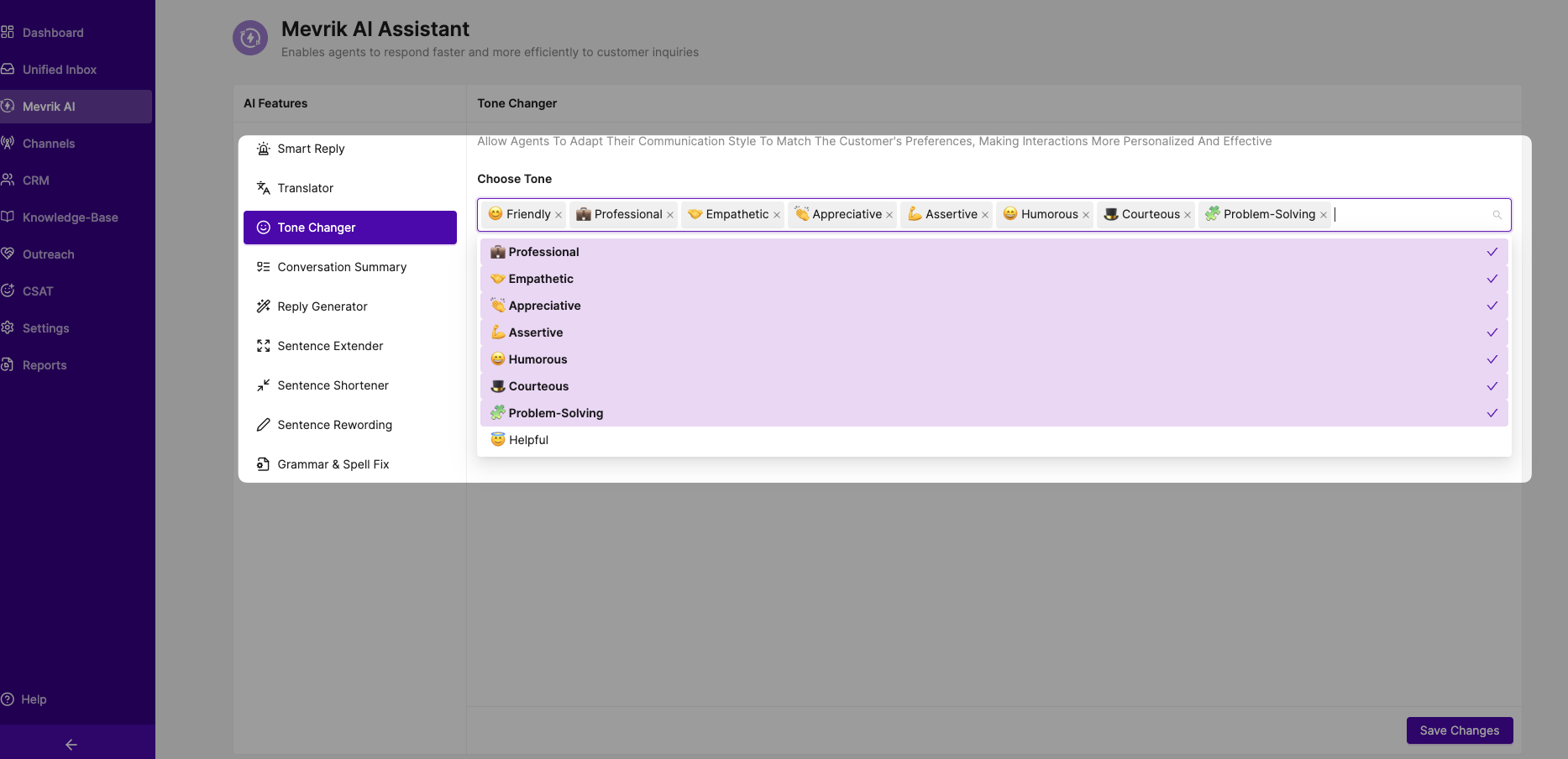
Conversation Summary: Provide Concise Overviews Of Interactions, Helping Agents Quickly Grasp The Context And History Of Customer Inquiries For More Effective Support.
Go to Mevrik AI->Click Conversation Summary-> Click Conversation Summary on/off Button->Click Save Change button.
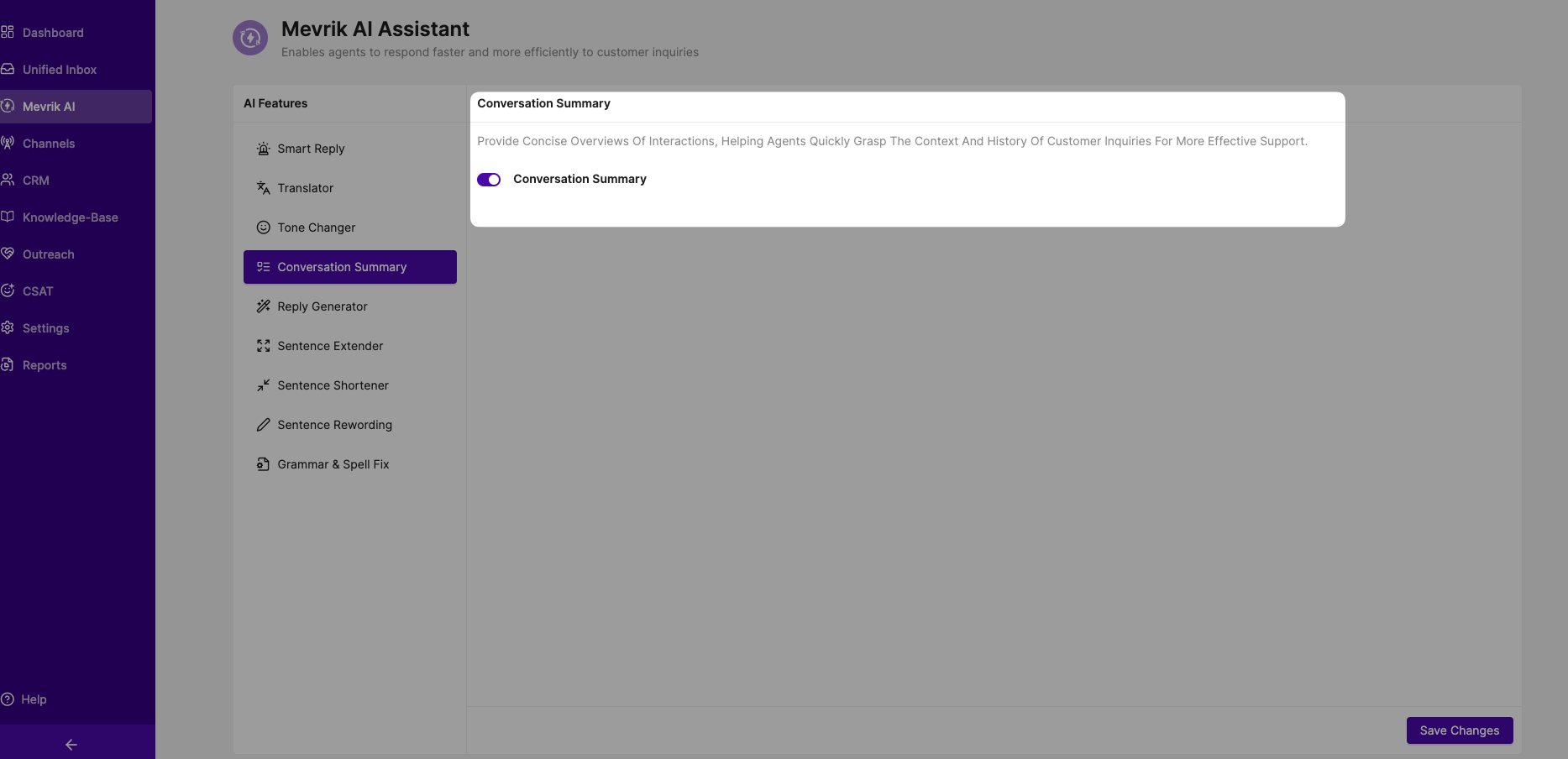
Reply Generator: Generate Responses Based On Provided Text Input, Streamlining Communication And Providing Consistent, Contextually Relevant Replies To Customer Inquiries.
Go to Mevrik AI->Click Reply Generator-> Click Reply Generator on/off Button->Click Save Change button.
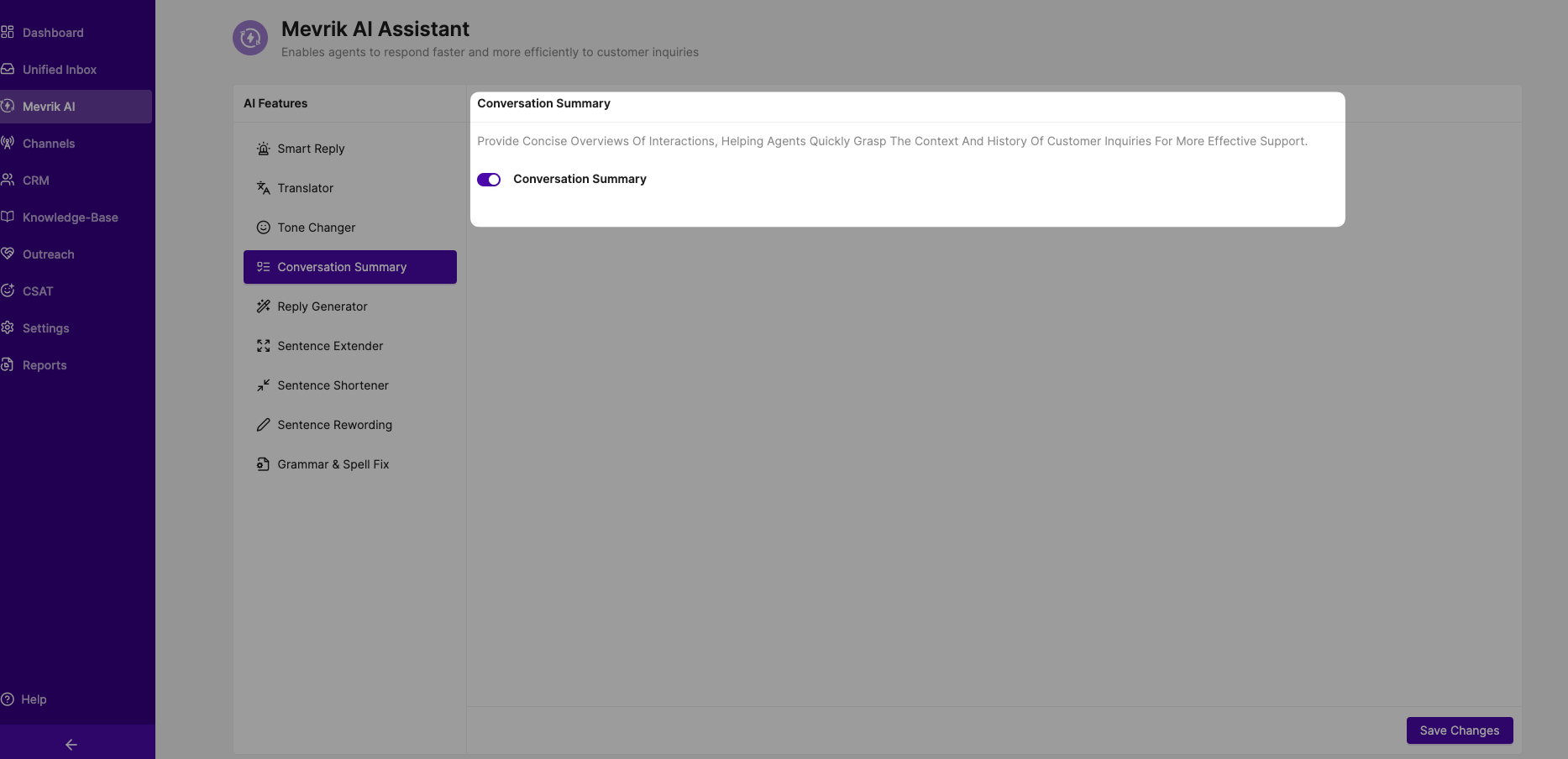
Sentence Extender: Allow Agents To Provide Additional Context And Information To Responses, Enhancing The Completeness And Clarity Of Communication With Customers.
Go to Mevrik AI->Click Sentence Extender-> Click Sentence Extender on/off Button->Click Save Change button.
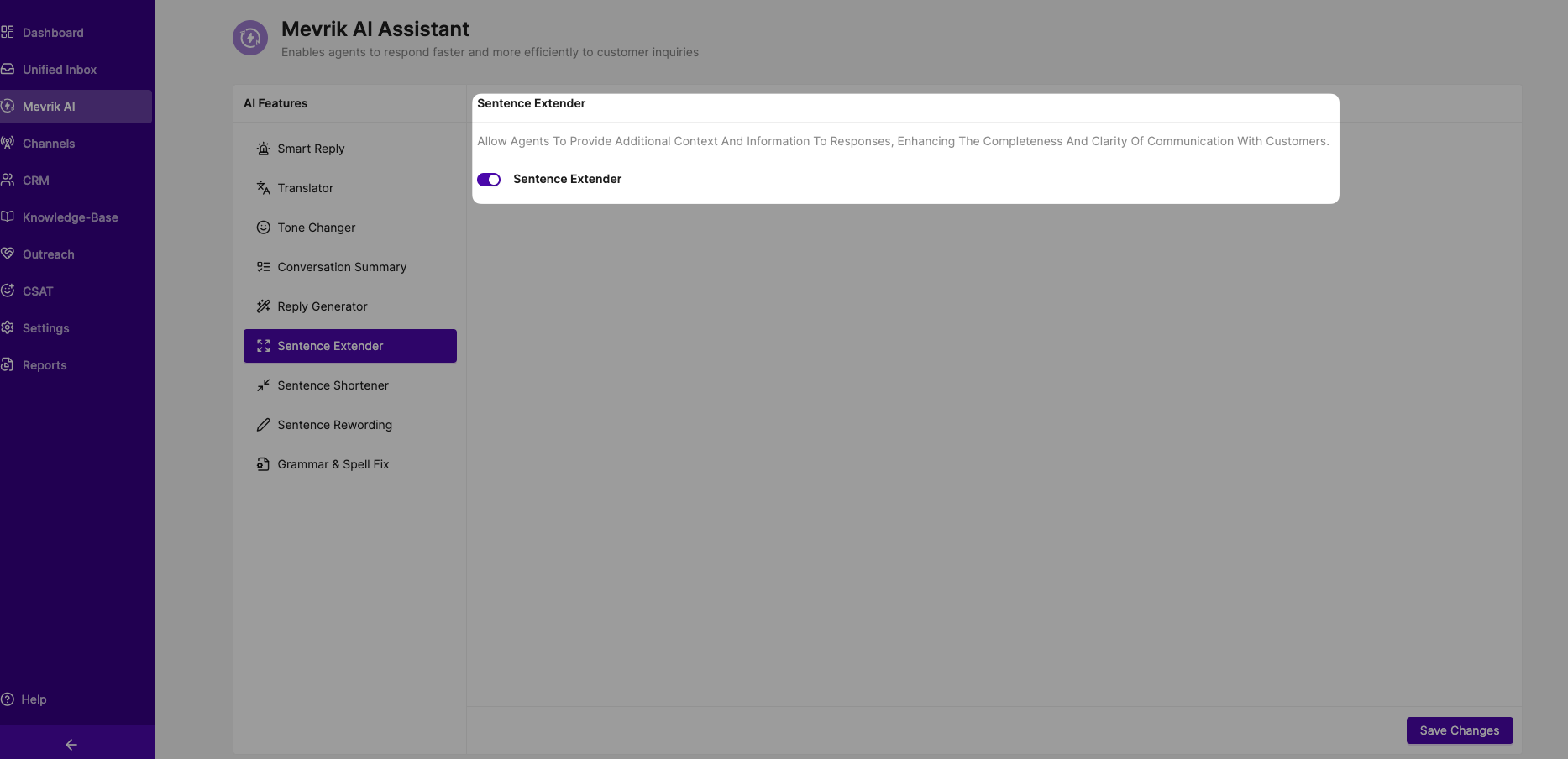
Sentence Shortener: Allow Agents To Provide Condense Information For More Concise And Focused Communication With Customers, Improving Clarity And Efficiency.
Go to Mevrik AI->Click Sentence Shortener-> Click Sentence Shortener on/off Button->Click Save Change button.
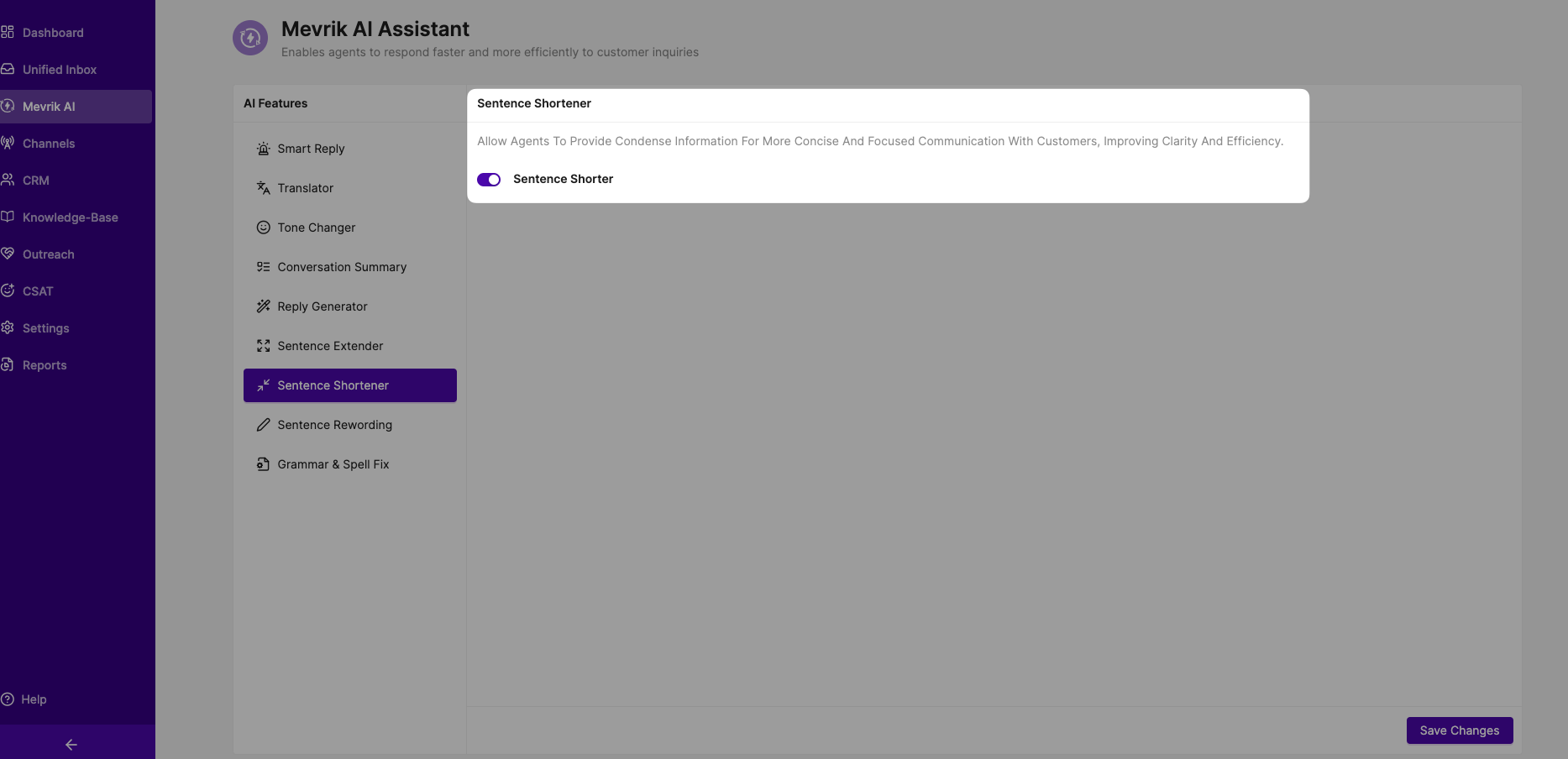
Sentence Rewording: Convey The Same Message Using Different Words, Enhancing Clarity And Ensuring Effective Communication With Customers.
Go to Mevrik AI->Click Sentence Rewording-> Click Sentence Rewording on/off Button->Click Save Change button.
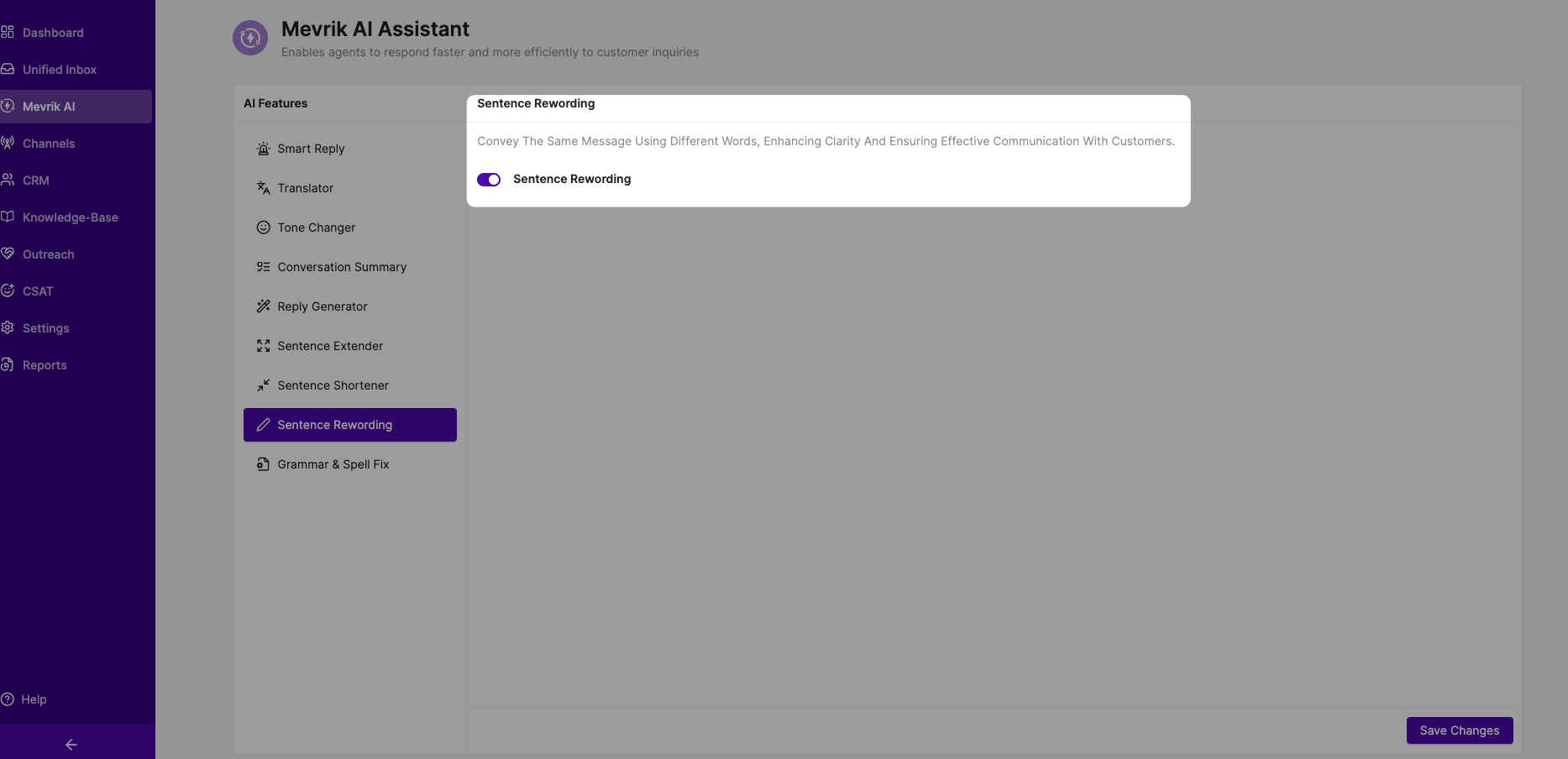
Grammar & Spell Fix: Automatically Correct Spelling And Grammar Errors In Messages, Ensuring Professional And Error-Free Communication With Customers.
Go to Mevrik AI->Click Grammar & Spell Fix-> Click Grammar & Spell Fix on/off Button->Click Save Change button.