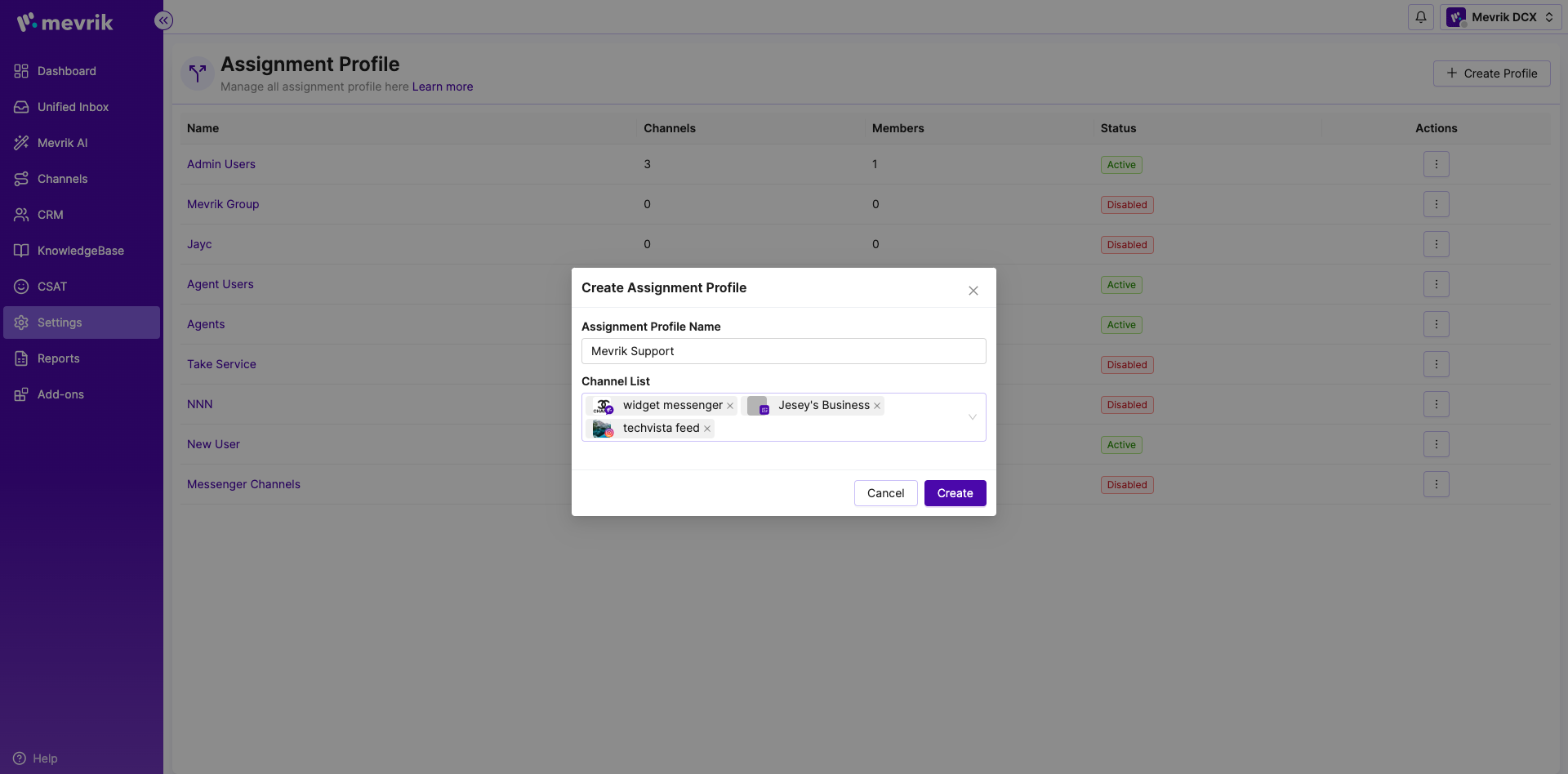Overview
Create profile
The assignment profile is for arranging teams into groups based on common support criteria. From Create profile by selecting a business ID after clicking on Create profile you can create an assignment profile. Go to settings->Click on Assignment Profile->Click the Create Profile button.
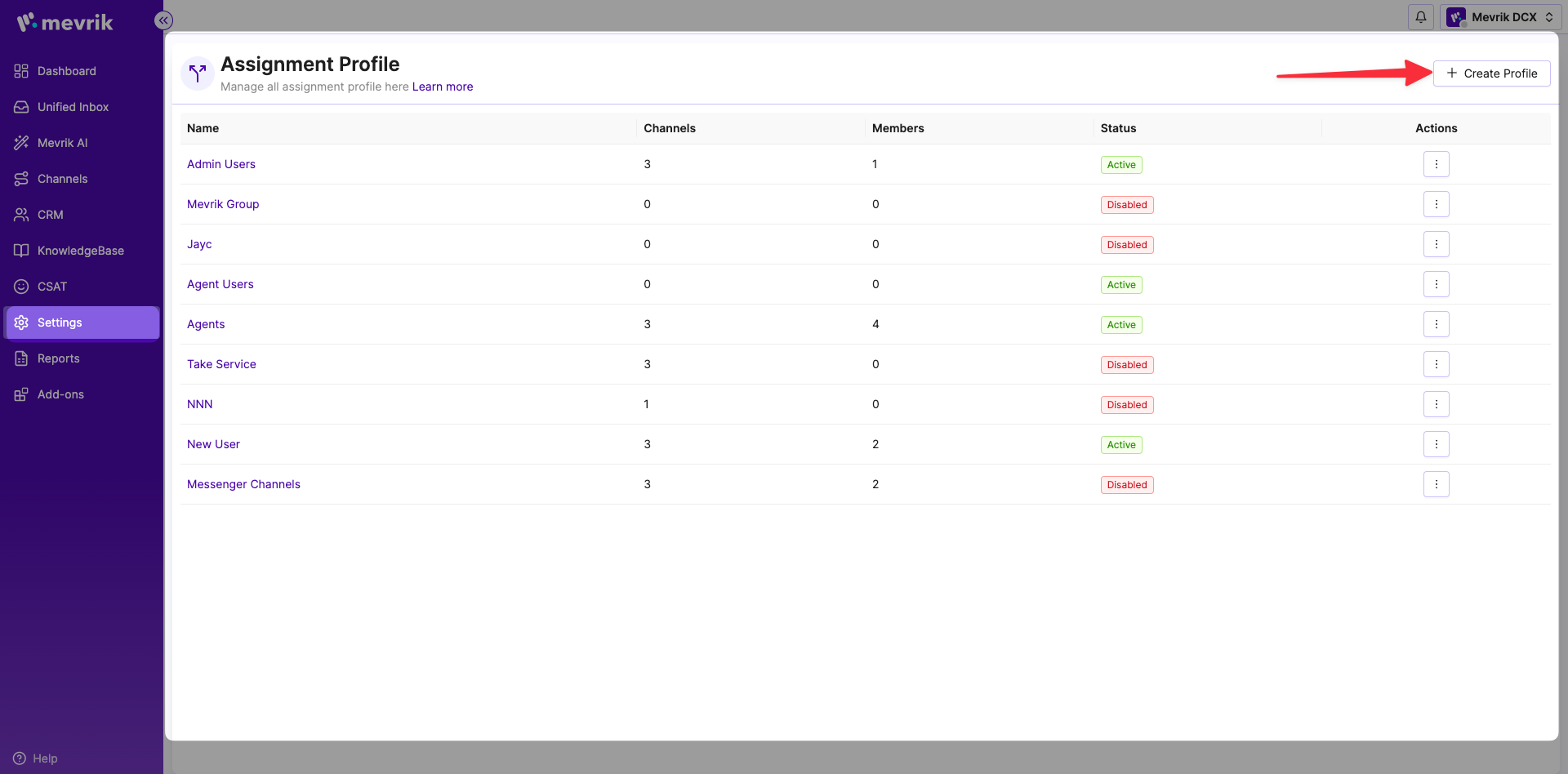
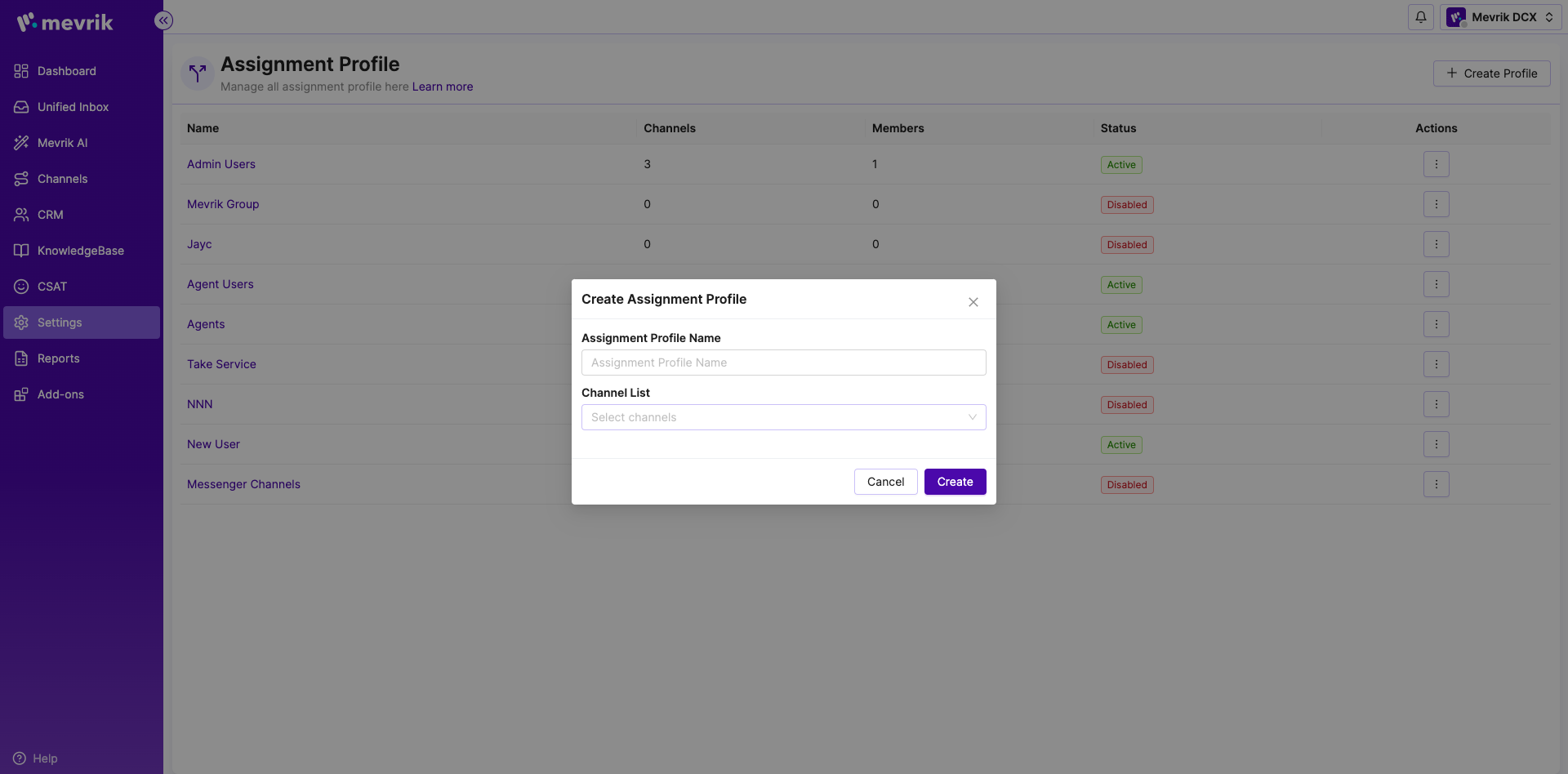
Write Assignment Profile Name The name of the person you want to assign to, and Select Channel List the channel you want to assign permissions to. click Assignment Profile Name -> Select Channel List -> click the Create button.