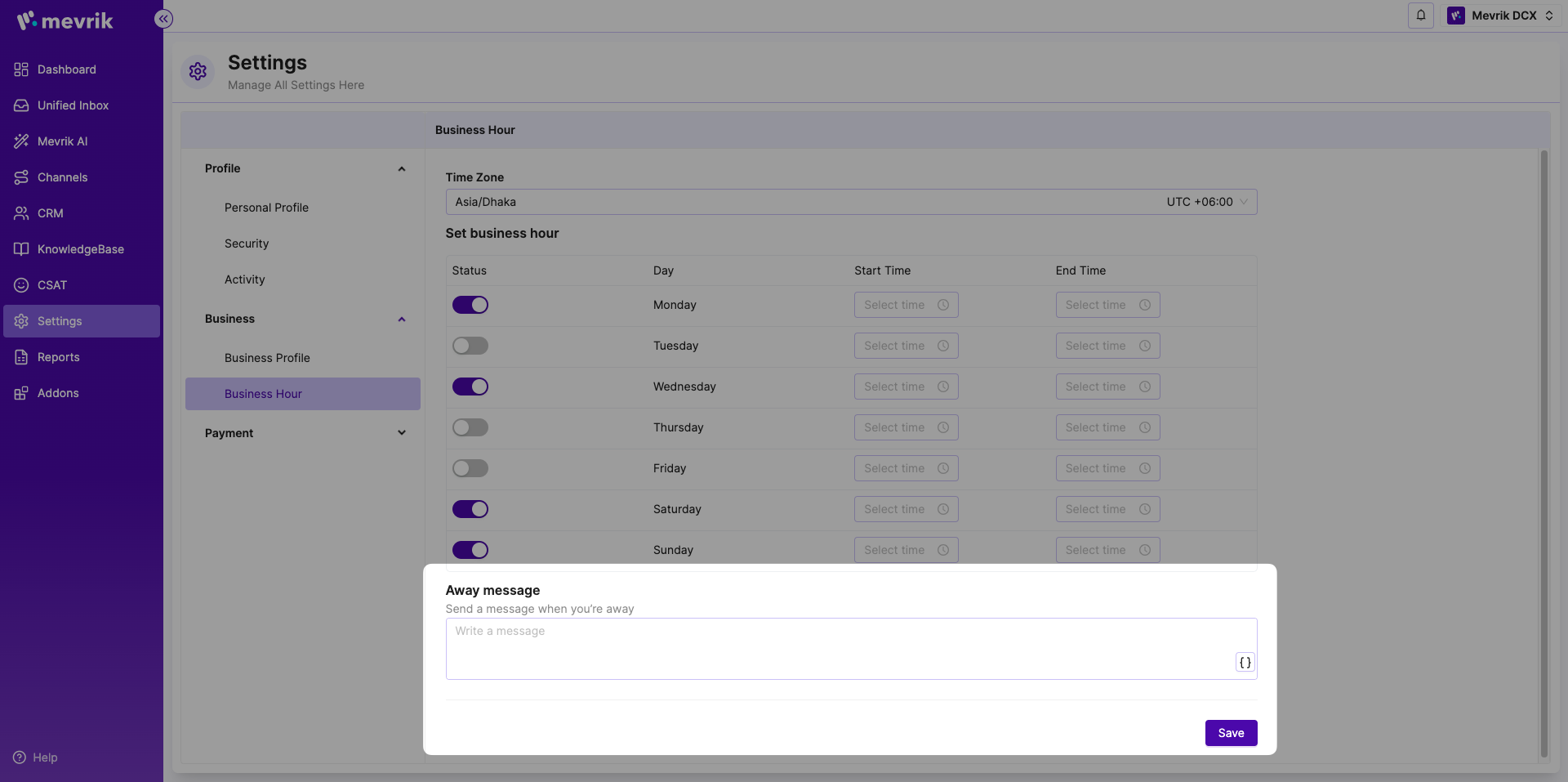Overview
This feature enables users to define business operating hours according to their requirements. Users have the flexibility to choose time zones and input holidays, which will be automatically accounted for as specified. Within this setting, users can establish their official working hours and designate the days when the support team is available to assist customers.
Go to settings->Click Business Hour->Fillup all option->Click Save Button
For creating Business Hour, please follow this guide: Select the timezone to set a country clock.
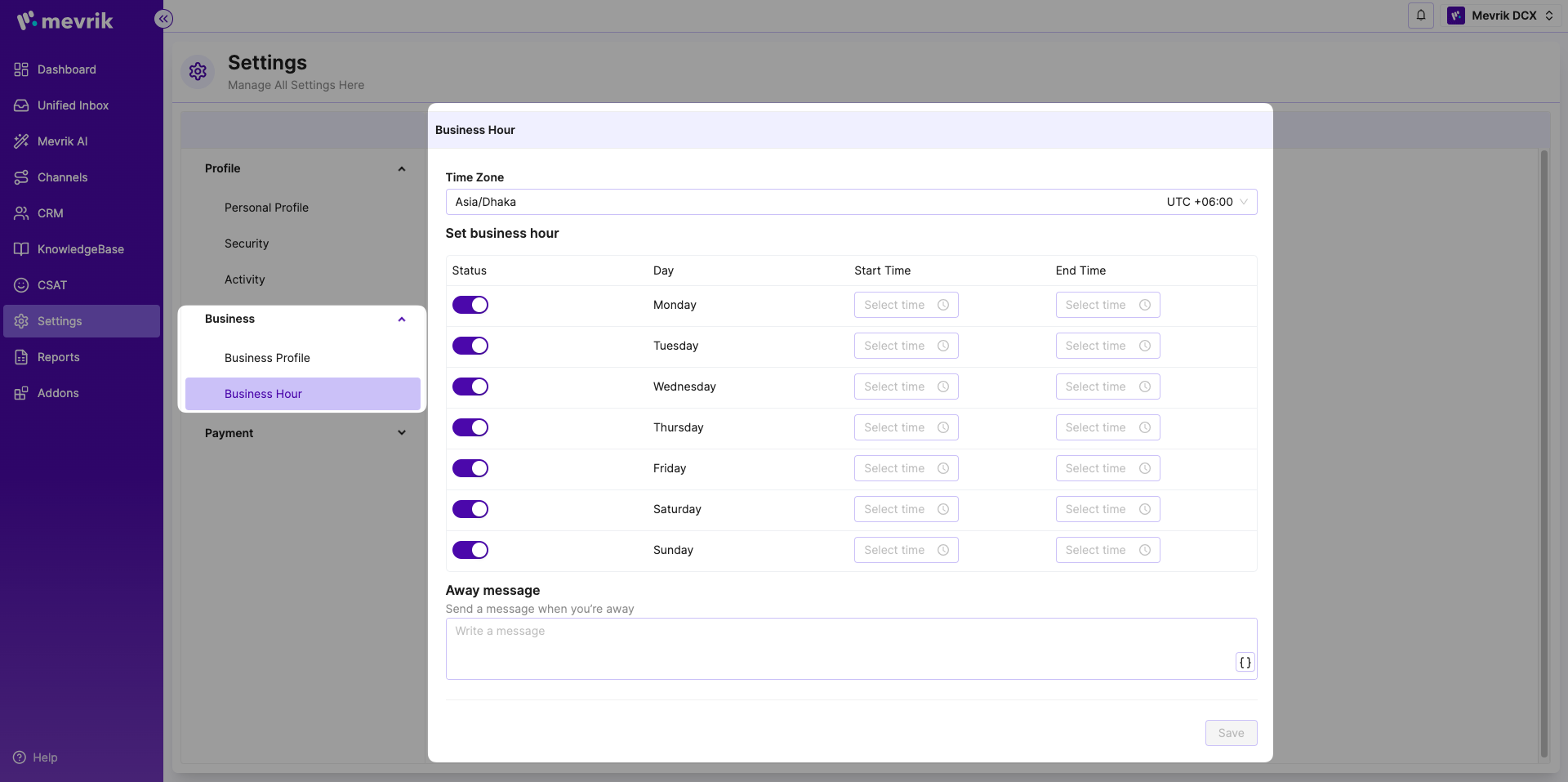
Toggle the on/off button and set the preferable start and end time.
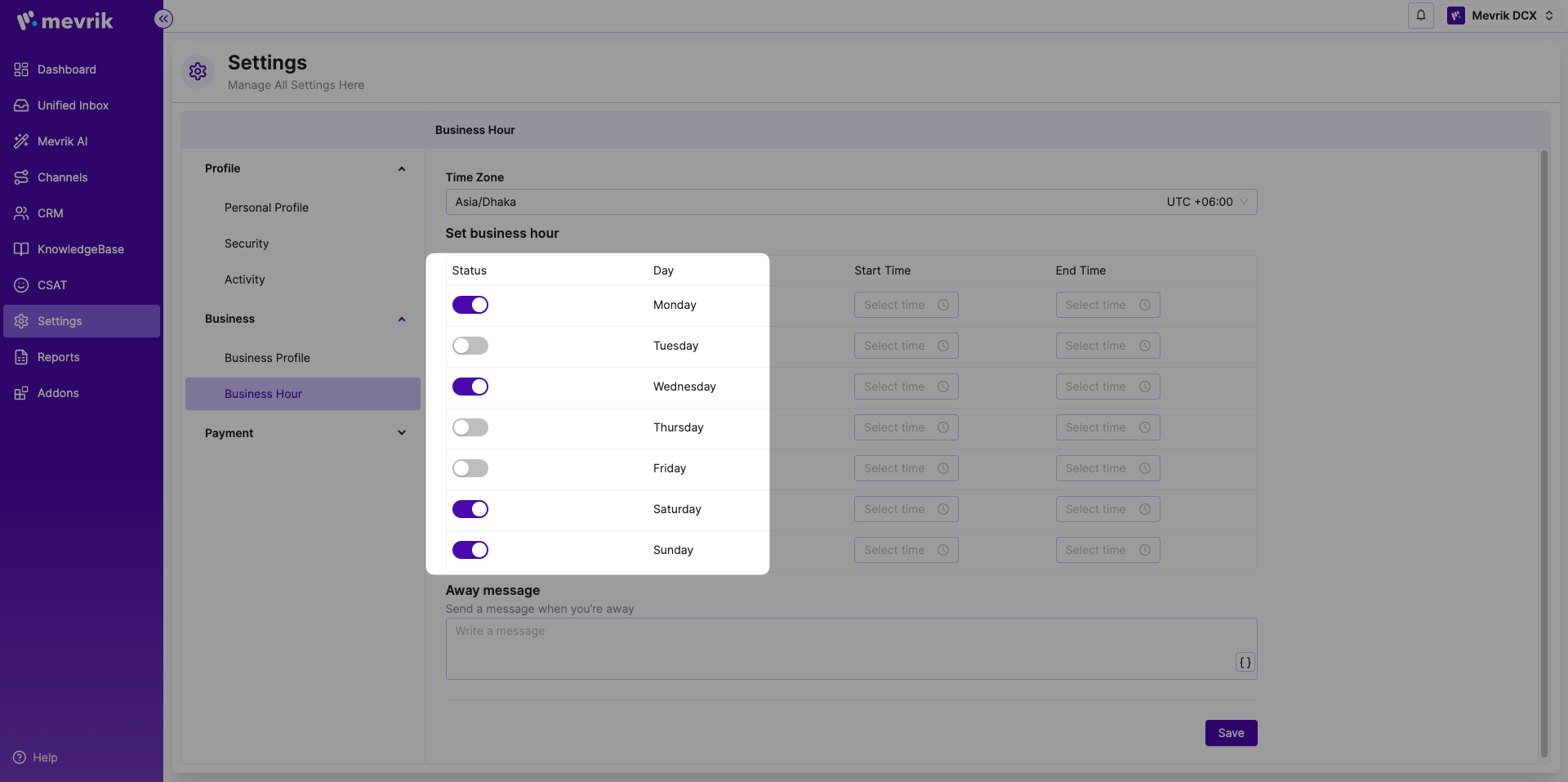
Write your text on the Away message box and click on save.