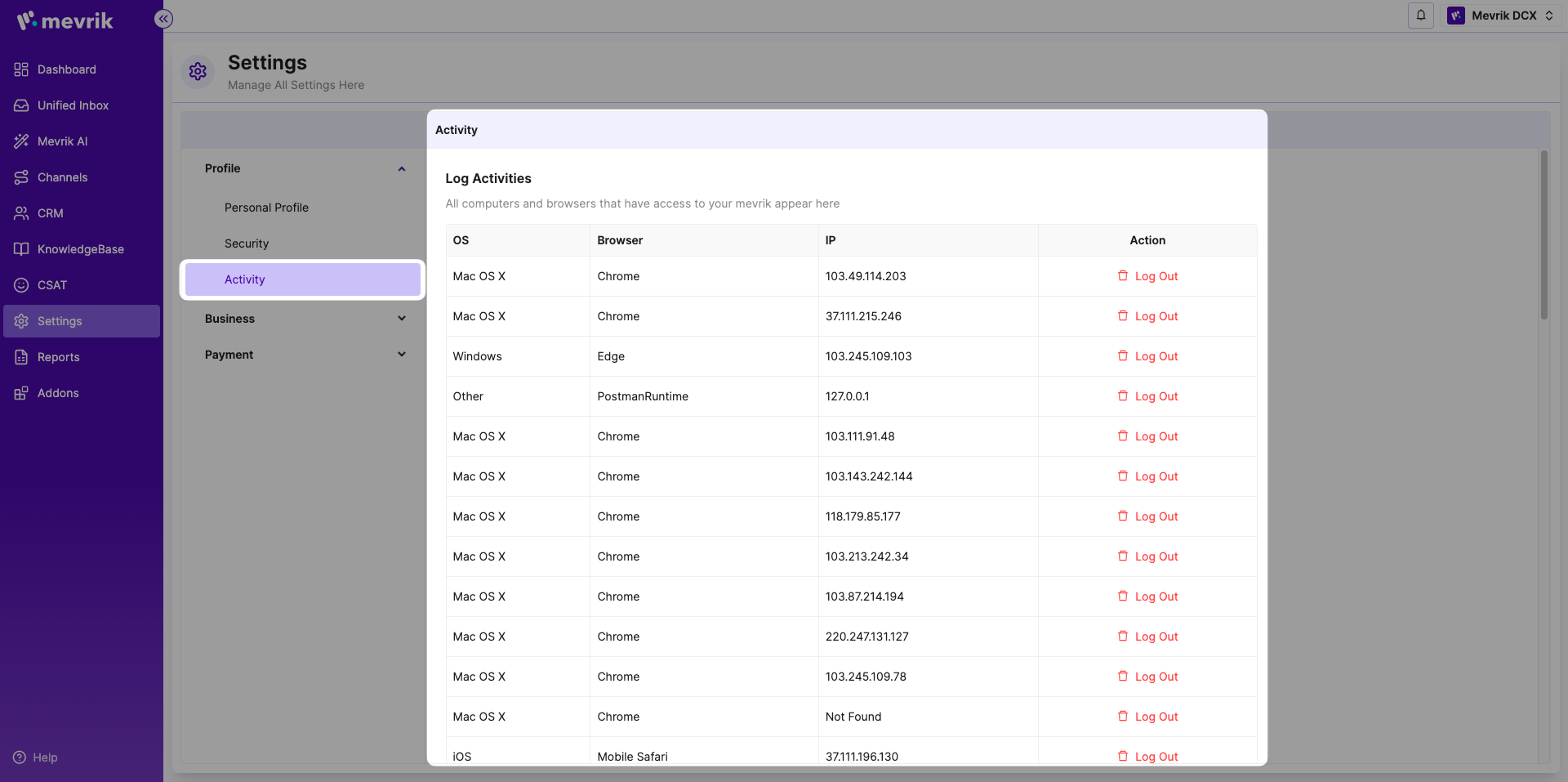Overview
Personal Profile:
To set up the personal profile, users can make changes to various settings. This includes updating the profile photo, as well as modifying fields such as first & last name, and contact number. Go to settings->Click Profile->Personal Profile
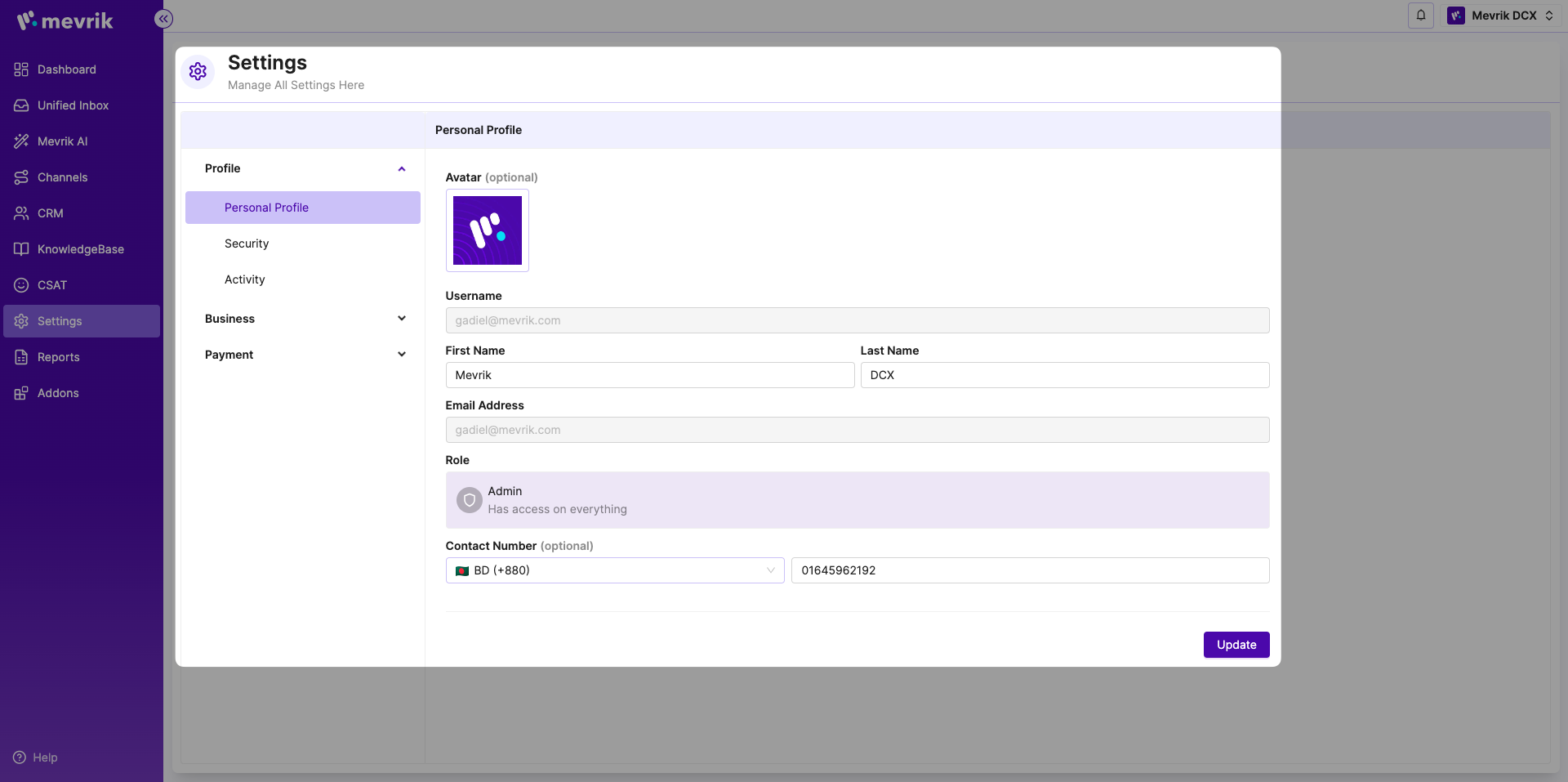
Security:
User can set a new password for their profile by updating it from security settings. Go to settings->Click Profile->Security. Fill in the password field change the password form there and click on update.
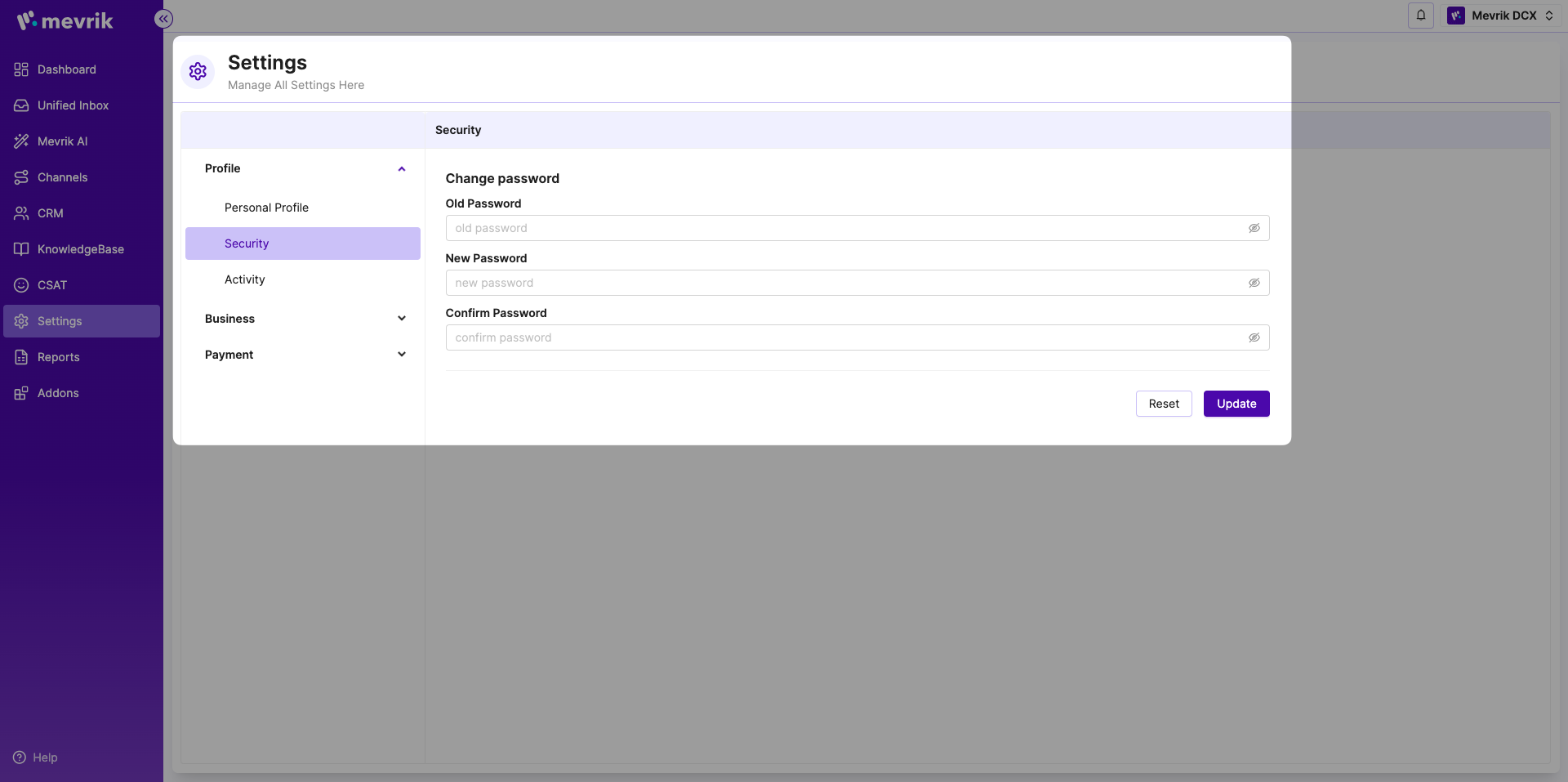
Activity:
In log activities, users will get to see all the computers and browsers that have access to Mevrik will appear here. Go to settings->Click Profile->activity.