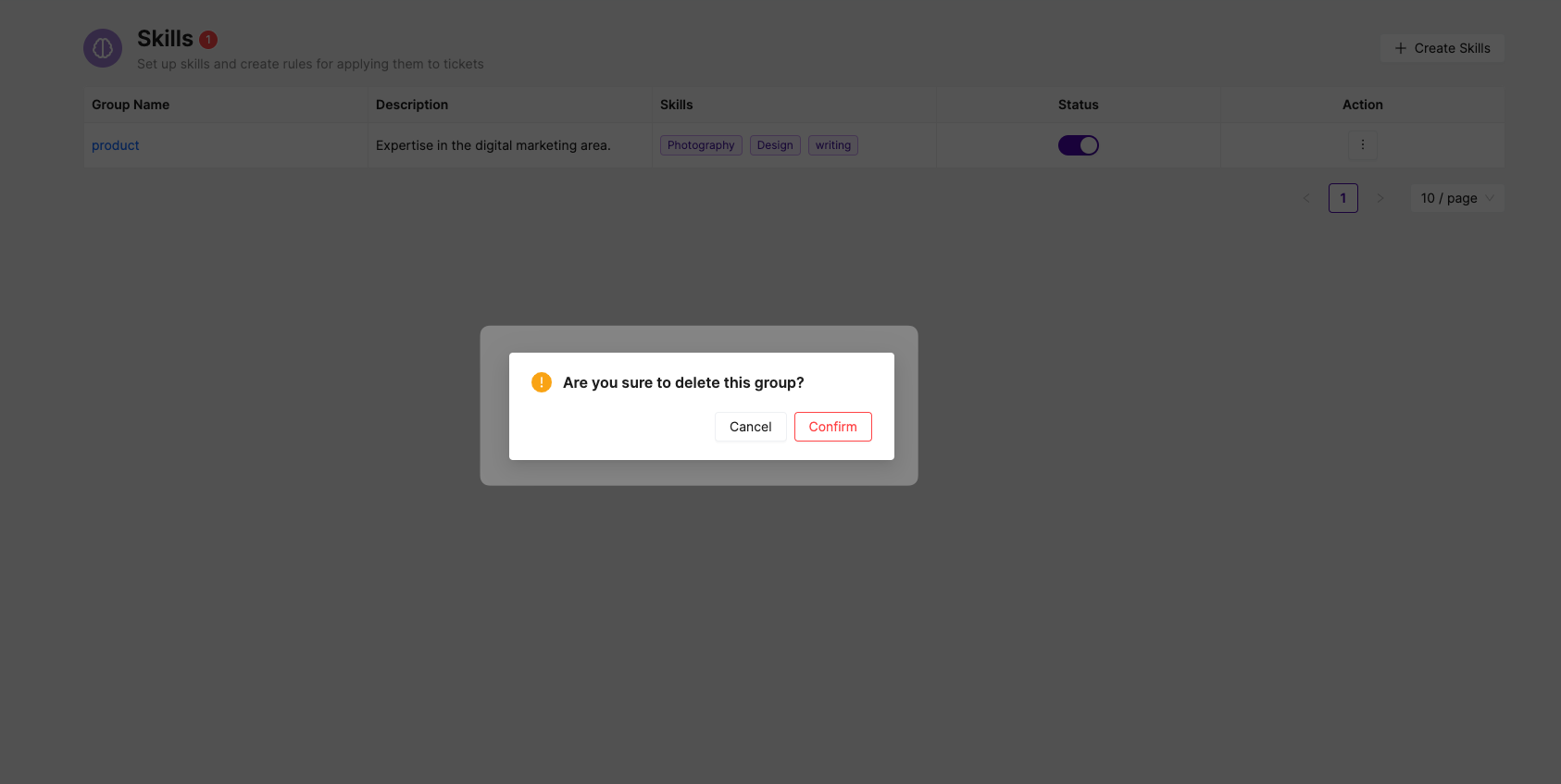Overview
The Skills Manager is a powerful tool designed to enhance customer-to-agent routing in the support system, ensuring seamless and efficient interactions between customers and agents. Skills Manager identifies customer inquiries and matches them with the most suitable agent based on their expertise.
Go to settings->Click on Skill Manager->Click Create Skill.
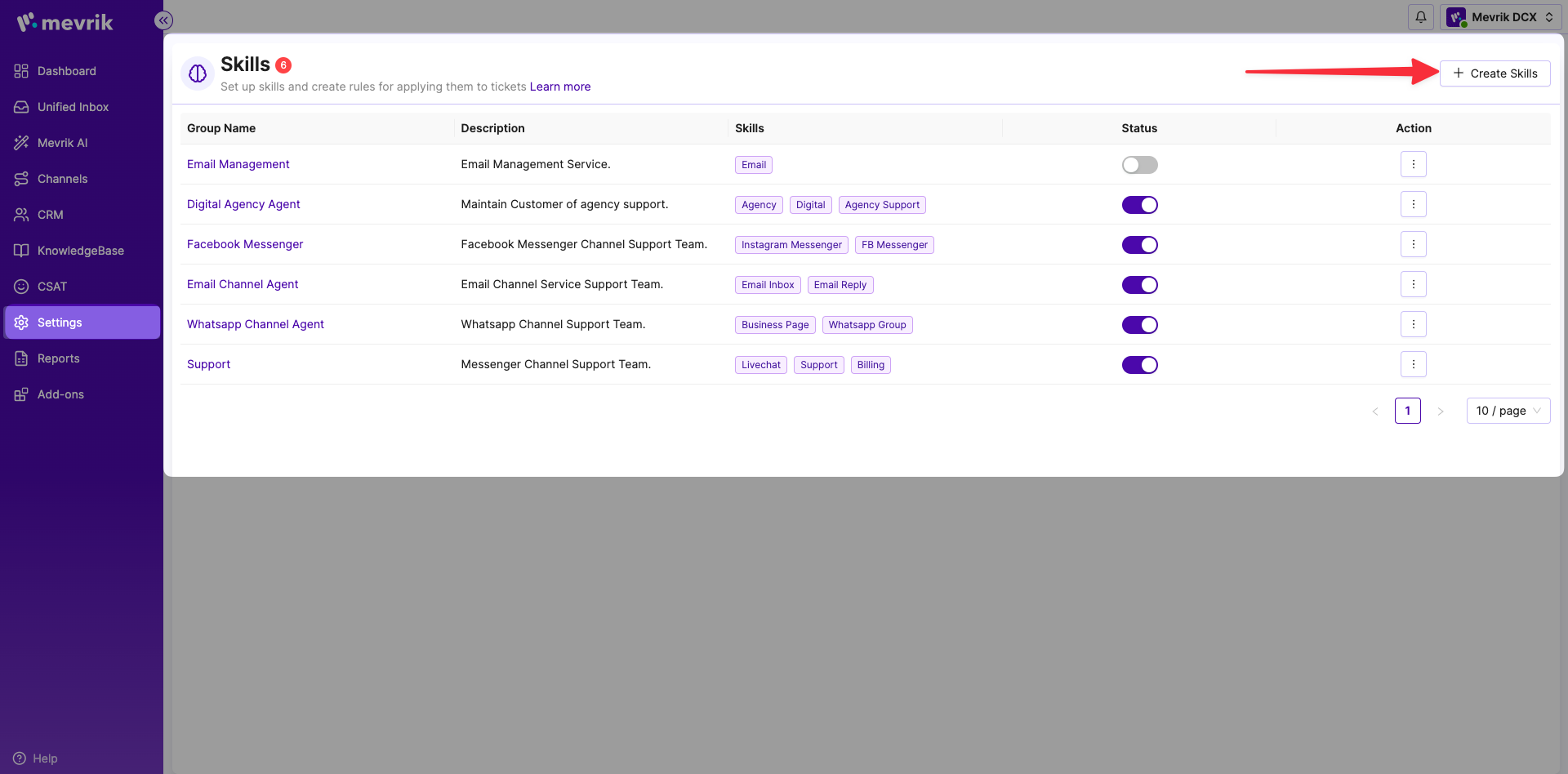
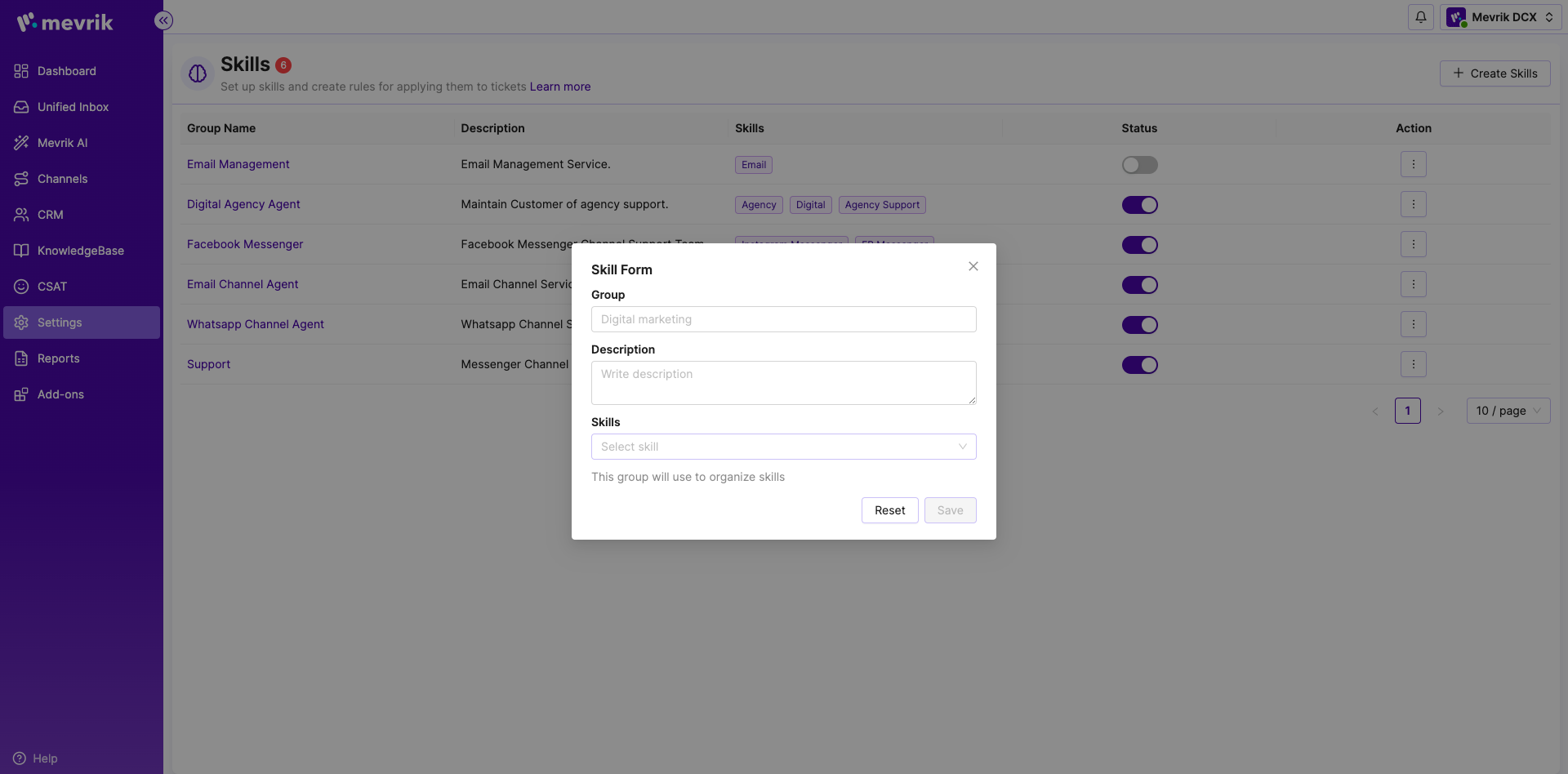
Click on Create Skills to add skills of a group of agents.
In the Group section, Users will enter the group name of the area of expertise that a group of agents acquired. In the Description section, Users will Enter a brief description of the skill. This description will help agents and other administrators understand the scope and context of the skill. In this section, Users can be more specified in defining the skills a group of agents acquired which is shown in the pictures.
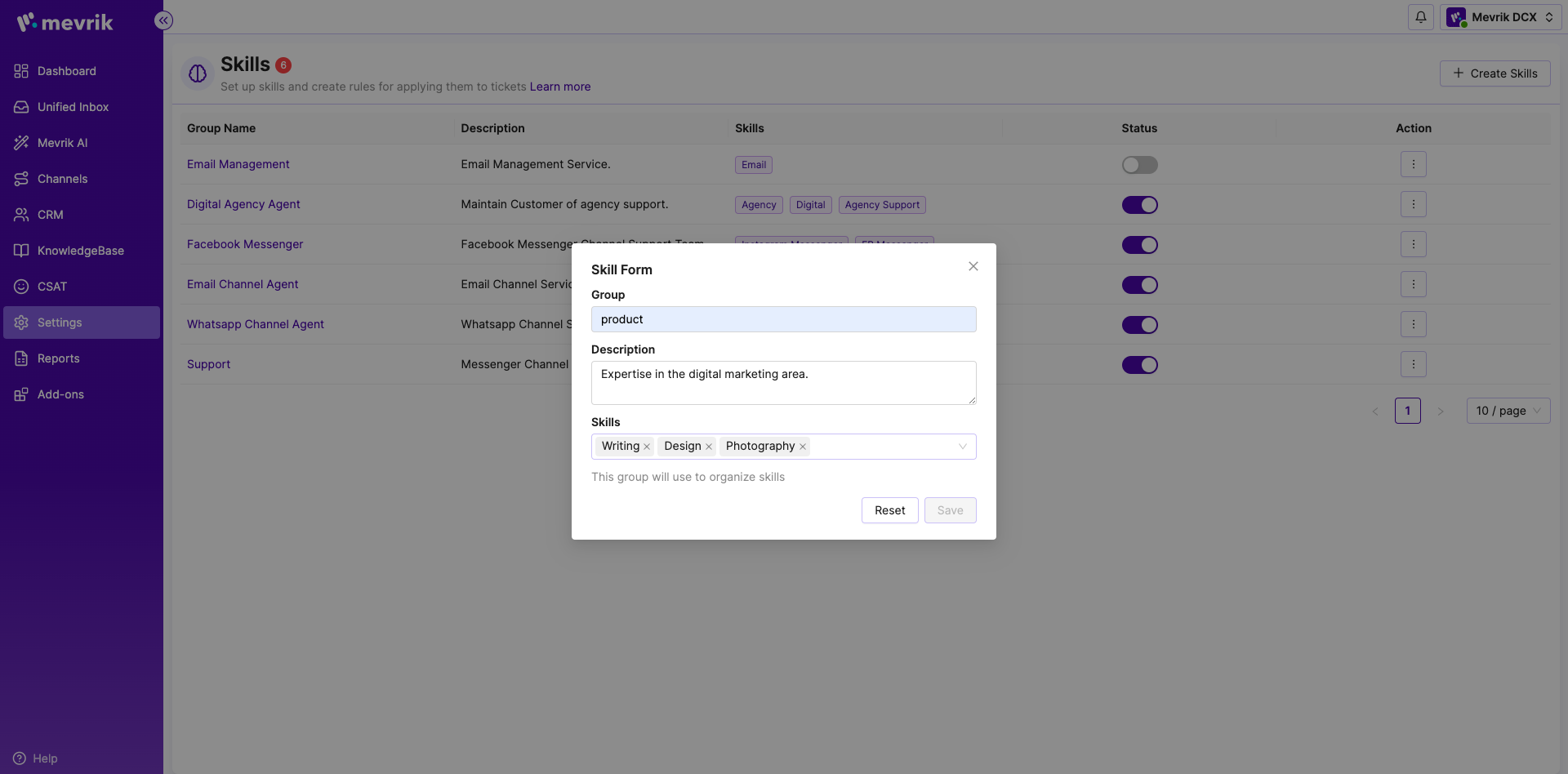
Users can change the status by toggling the on/off button.
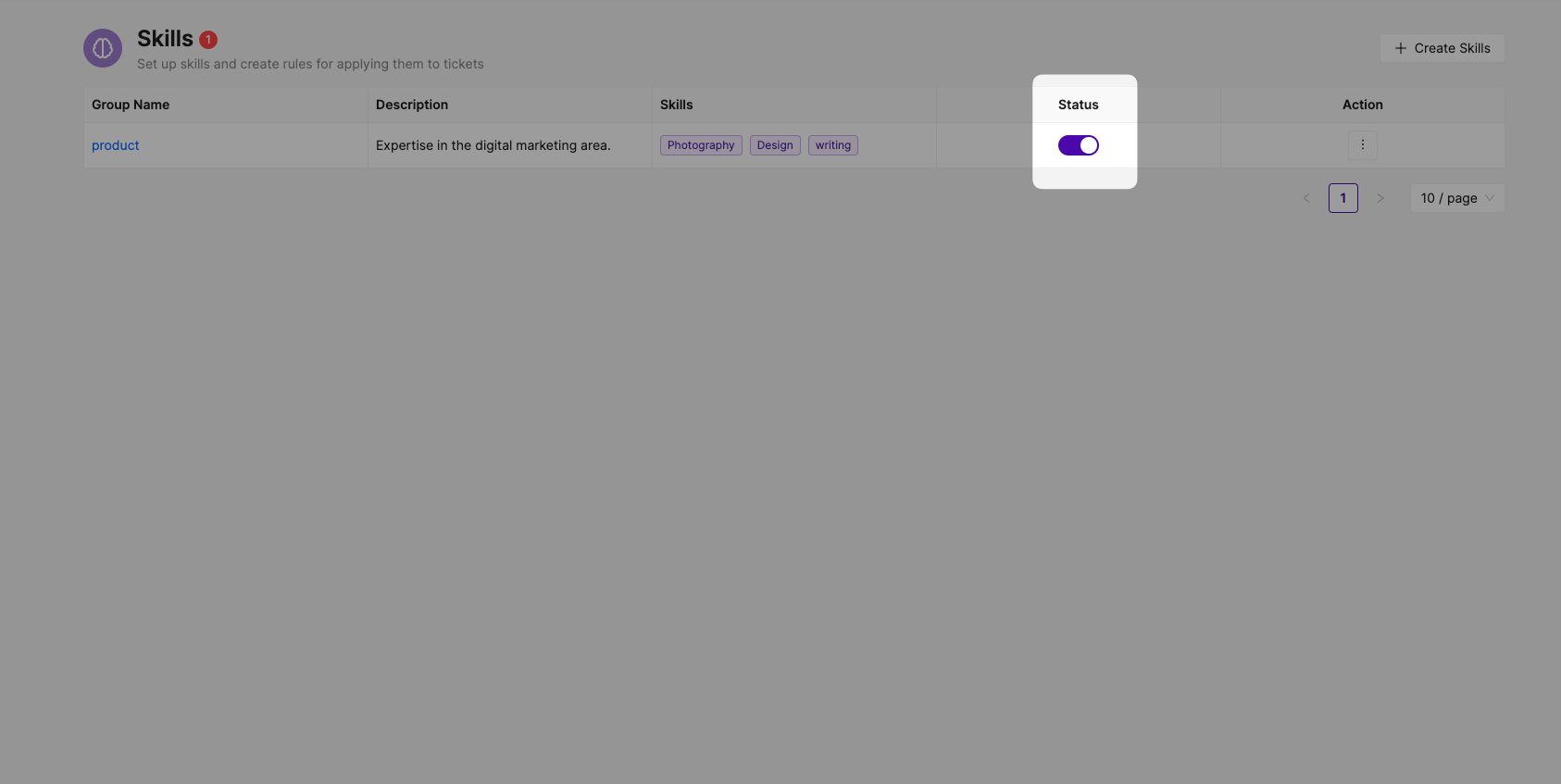
Users will get to see two features in the Action field: Edit & Delete. If any user wants to Edit any skills group, then
click on Edit button->edit the field->click save button. Then the skills group will be updated successfully.
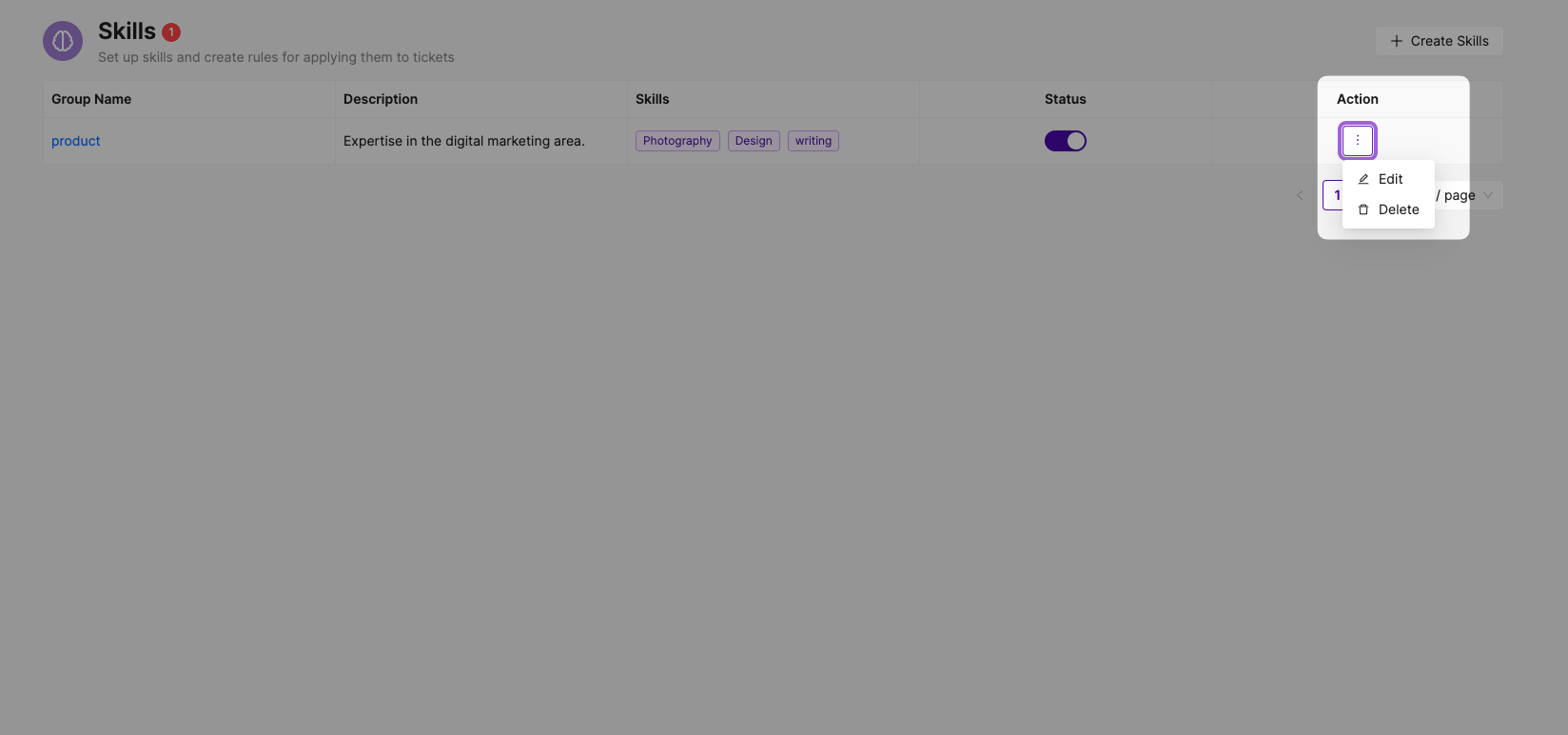
If you want to delete any skill,
click on the delete button->click confirm. The skills will be deleted.