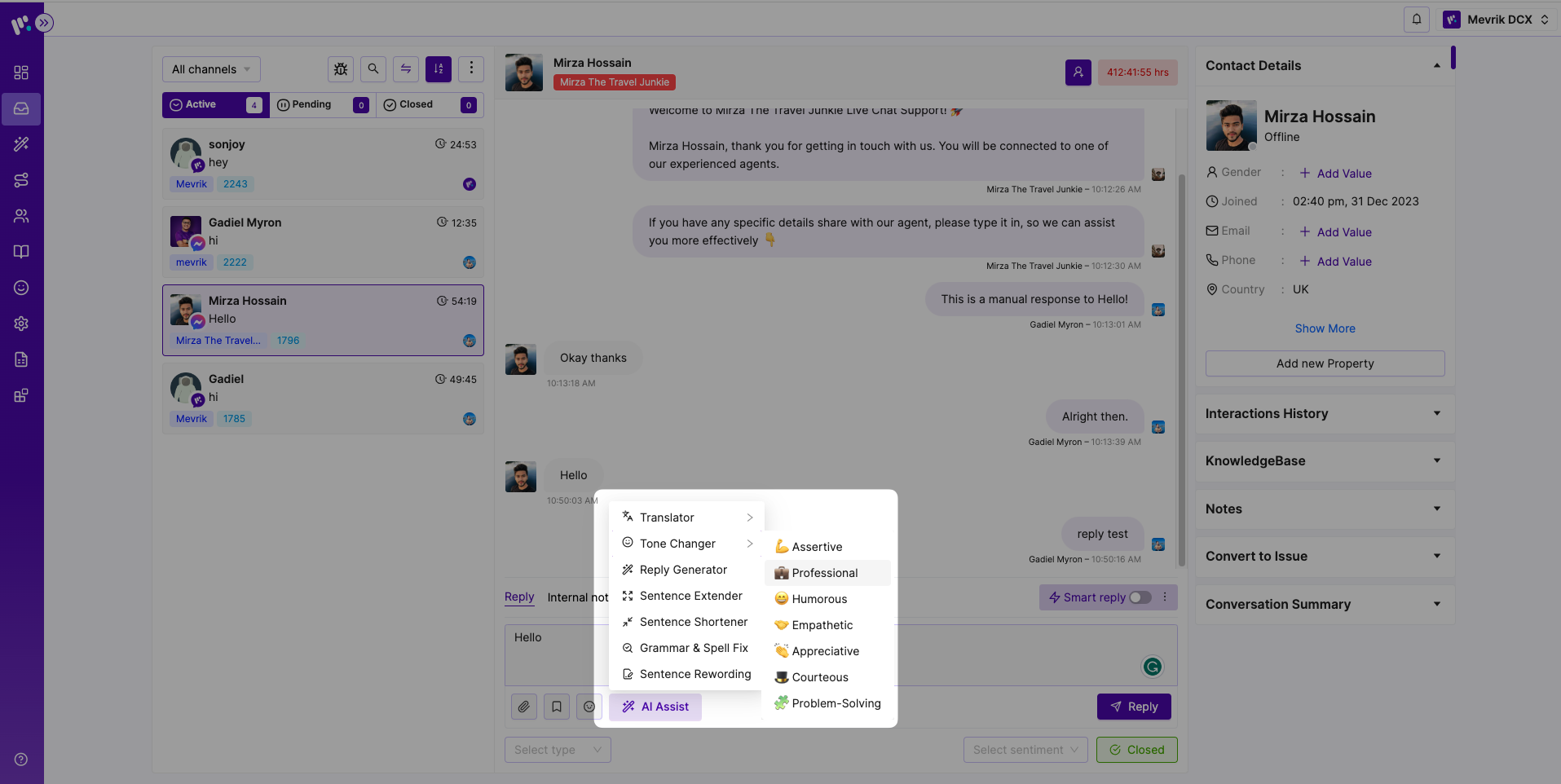Overview
The Response Hub serves as the central point for addressing customer inquiries. Within this interface, agents and administrators can compose and dispatch responses, messages, emails, and comments. The adaptable editor conforms to the particular requirements of each channel, guaranteeing that replies are appropriately formatted and tailored for the selected communication medium. This functionality streamlines the task of creating and delivering responses across various channels.
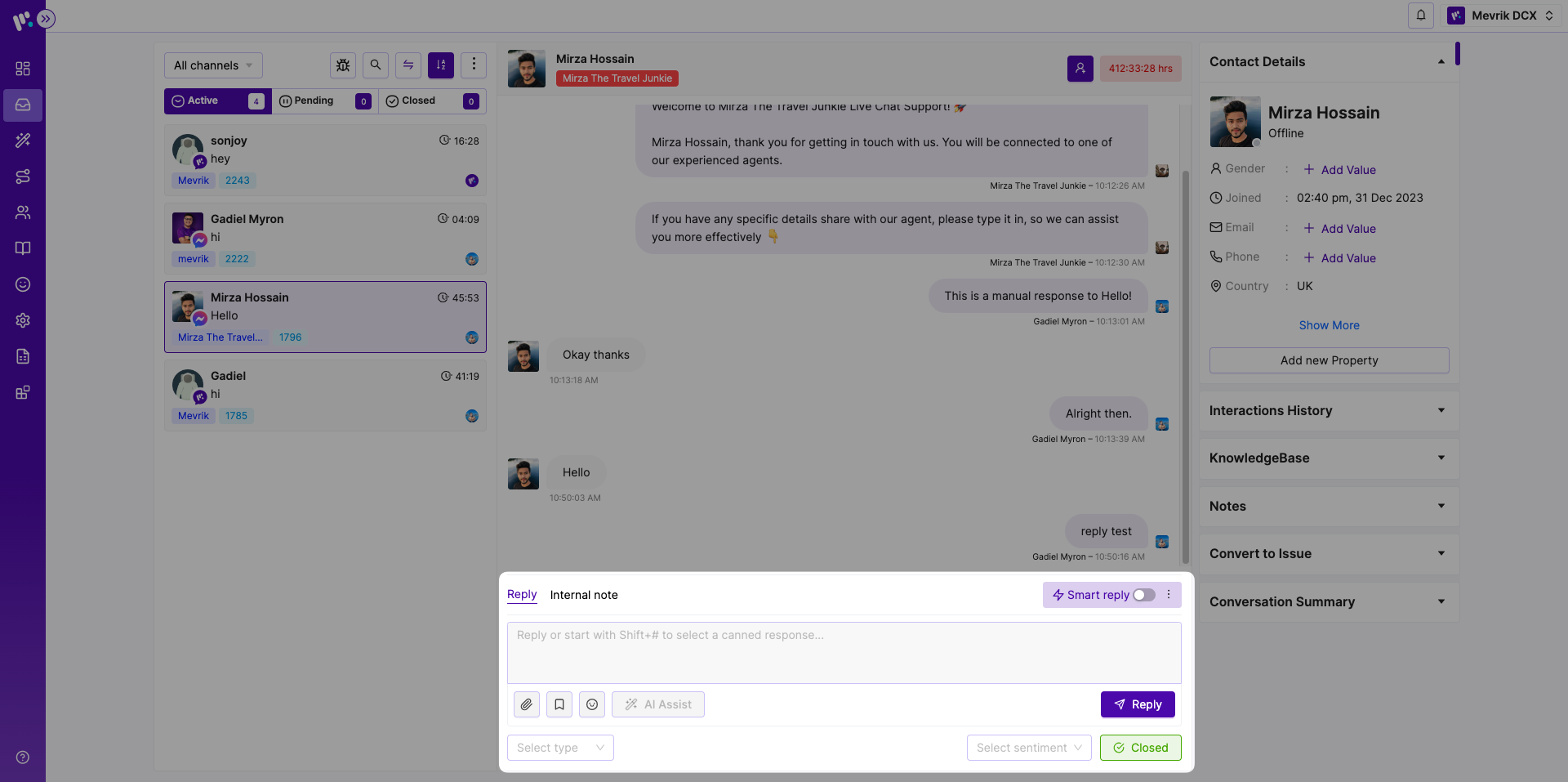
Reply: Input your response text here to address a query.
Internal note:
Smart Reply: It generates instant responses by analyzing incoming messages without prompt, which makes faster communication with customers.
Attachment: To include an image or file in your reply, click here for the attachment.
Flagging: Click this option to raise any concerns or issues.
Emoji / Emoticons: Choose an emoji to accompany your text response.
AI Assist: Empowers agents to provide quicker and more effective responses to customer inquiries.